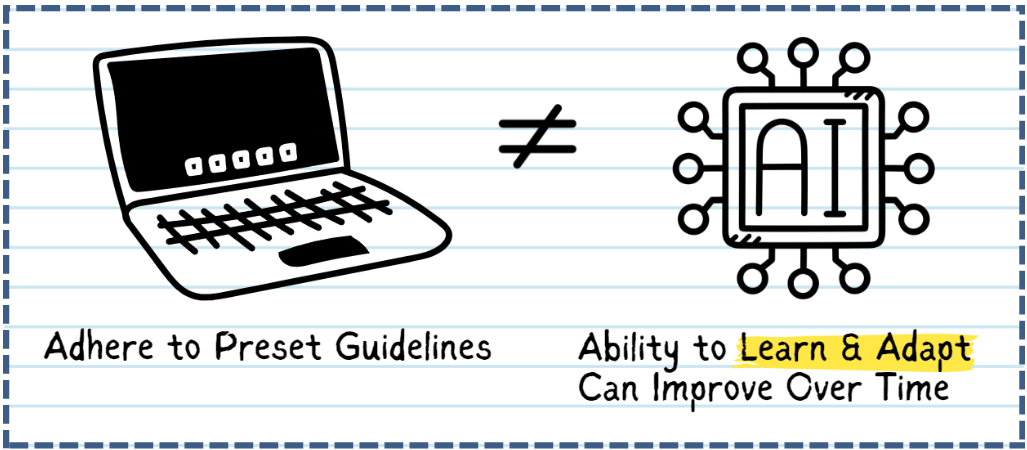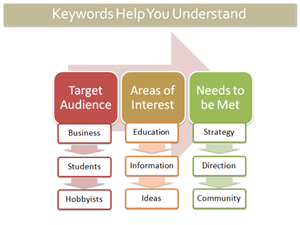Amelia is working on a follow-up to her article from last year on the London Symphony Orchestra's use of their interactive, online season brochure. While her follow-up will focus on the success and challenges that the LSO faced with this pursuit, we wanted to check in with our readers to see how you are sharing your season brochure information with your online visitors. Please, take a moment to respond to the following poll:
Raising More Money for the Good Work We Do
This afternoon, I had the pleasure of working with Jerry Yoshitomi on a conference session dedicated to grassroots fundraising for the attendees of The Association of American Cultures (TAAC) conference in Chicago. Below are the slides for each of our presentations. Jerry's presentation on grassroots fundraising:
My presentation on online tools and practices for grassroots fundraising:
The Quick & Dirty: Making a Video -- Upcoming Webinar
Has the spark gone out of your relationship with your audience?
Thursday, September 2, 2010 2:00pm-3:30pm Eastern The Quick and Dirty: Making a Video Presenters: Amelia Northrup and Corwin Christie Register today for $25
Video technology is a cost-effective way to promote your work and engage your current (and potential) audience through channels that are widely accessed and have a broad reach. Arts organizations can effectively harness this technology to improve their visibility, attract new audiences, and find exciting ways to tell their story. This webinar will help you identify ways in which a video might best be used by your organization and discuss the tools you will need to physically produce and promote your video. In this 90 minute webinar, you will learn:
- Strategies for using online video - identifying the message as well as your goals for using video.
- How to produce online video content in an affordable manner - assessing the available hardware and software to identify the best tools to meet your needs.
- Case studies and best practices - examples of arts organizations currently using online video to promote their work.
Presenters
 As the Web & Social Media Assistant at the Center for Arts Management and Technology, Amelia Northrup writes for the Technology in the Arts blog and has been featured on numerous podcasts. She has worked on numerous social media and multimedia projects with Kansas City Repertory Theatre and Wolf Trap Opera Company. Amelia is currently researching a white paper about the legal issues involved in the use of video footage from performances.
As the Web & Social Media Assistant at the Center for Arts Management and Technology, Amelia Northrup writes for the Technology in the Arts blog and has been featured on numerous podcasts. She has worked on numerous social media and multimedia projects with Kansas City Repertory Theatre and Wolf Trap Opera Company. Amelia is currently researching a white paper about the legal issues involved in the use of video footage from performances.
 L. Corwin Christie graduated from Oberlin College before moving to Denver and founding a theatrical production company. Her work in development and marketing inspired her to attend Carnegie Mellon University's Arts Management graduate program. She recently worked as the Social Media Assistant at the Center for Arts Management and Technology, and is the current Marketing Director of Future Tenant Artspace in Pittsburgh.
L. Corwin Christie graduated from Oberlin College before moving to Denver and founding a theatrical production company. Her work in development and marketing inspired her to attend Carnegie Mellon University's Arts Management graduate program. She recently worked as the Social Media Assistant at the Center for Arts Management and Technology, and is the current Marketing Director of Future Tenant Artspace in Pittsburgh.
Social Media, Funding & Prom Queens
American Express recently started a grant program funding arts organizations through online voting instead of traditional non-profit success metrics. Quality of art, financial stability, and community impact were not the deciding factor in who received a $200,000 grant this summer, votes were. In a scene reminiscent of American Idol or Dancing With the Stars, arts organizations compete for the grand prize. Twitter, Facebook, and E-mail, took center stage as organizations launched their online campaigns. A competition was born and America voted to determine the winner.
American Express’s use of the high school prom queen method to choose a winner evokes many new questions for funders and fundraisers alike:
- Does the idea of a contest remove art from arts funding?
- Is the best organization being rewarded?
- Is this a popularity contest or a social media war?
- How do you send a message for support without degrading the integrity of your opponents?
- How will social media be affected through this type of funding?
Galloping ahead of many traditional forms of communication, technology and social media have taken the arts community by storm over the last few years. This contest adds yet another facet to their use: fundraising. With the voting apparatus hosted online, social media makes perfect sense as the advertising weapon of choice, but is this a good choice for the arts?
Building communities, starting conversations, and sharing information top the list of ‘the best ways to use Social media.’ Advertising and sales lead the least effective uses. In an attempt to gain votes, organizations risk alienating their supporters through using inflammatory messaging or hyper focusing on their votes and forgetting the online communities they created.
Bashing the competition, touting superiority, or focusing on why one organization ‘needs the money more’ represent strategies and messaging that could easily be adopted. These messages are uncomfortable for many people and can fracture the arts community. However, without competitive messaging the prize would simply go to the organization with the highest online presence, essentially starting the contest on an unfair playing field.
Assuming an organization crafted an effective campaign without causing any damage, the biggest question still remains unanswered. Should grants be determined by popular vote?
On one hand supply and demand compose the framework of the funding structure. The organization with the highest public demand receives a reward to create more art. On the other hand, many see this as a popularity contest with the biggest flashiest organizations gaining a clear advantage. Unfortunately, art comprises no part of either approach. This funding model is not based on the organization, what they do, who they do it for, or why they do it: a counterintuitive approach in my opinion.
While increased online support and a focus on technology use to reach constituents could provide benefits in this funding model, the prom queens method of distributing support should probably be left where it belongs: high school. This model has no way of insuring the best organizations reap the rewards or that the most efficient and effective programs receive funding. Popularity does not always equal quality, but it will always decide the winner in this funding model.
Tips for arts organizations working with web developers
What should arts organizations expect when working with web developers?
- Most web developers approach their work in a logic-driven, sequential manner. The structured nature of their work demands this of them. Correspondingly, developers will want to have all of the functionalities for a project locked-in prior to beginning the work. If changes are made after the start of the work, then the logic for the site may change, and the developer may be forced to redo all of his or her work.
- Arts organizations should expect their web developers to deliver the completed project as articulated in the project agreement. Be sure to walk through the project agreement verbally with the developer to make sure that you both have the same understanding of the deliverable.
- After your organization tests the deliverable, the developer should be willing to fix any errors in the code. These are often referred to as "bugs."
How do you know the difference between a bug and new work?
- When there is an error in the website’s code that prevents it from working, then the site has a bug. Most developers will fix bugs within six months of a project’s completion date. It is good practice to make certain that this is articulated in the development agreement. Since bugs can develop over time, it is also good practice to consider adding maintenance or ongoing support to the development agreement or as a separate annual agreement.
- If the website’s code is functioning properly but you would like for it to do something that wasn’t articulated within the development agreement, then this is likely to be considered “new work.”
- Many clients have difficulty understanding why their developer would charge them more money to make the project do what they want it to do. (And if everything is spelled out in detail, then the developer should not charge extra for making it work.) As mentioned above, making a change once the project has begun may require the developer to redo all of the work that they just completed.
- If you are vague or uncertain about what you want the final deliverable to do or how you want it to function, then you should brainstorm with the developer and hammer out these details prior to signing the agreement.
- If you have already signed an agreement and start asking questions that begin with phrases like “Would it be possible for it to …”, then you are most likely talking about new work.
- General rule of thumb: If it is broken or simply not working, then it is likely to be a bug. If you would like for the site to do something differently, then it is probably new work. This can be very frustrating for visually oriented people who have difficulty mapping everything out theoretically in advance and prefer to give feedback on something once it is “already up and running.” If you know that you will need to be able to give feedback and make changes (within reason) once a project is in the testing phase, then you should probably increase the budget for the project beyond the developer’s estimate by 20-30%.
How do you handle a situation when a developer stands behind the hours allotted to a project vs. standing behind the deliverable?
- Make certain that all of your development agreements are based upon deliverables and not estimated hours spent on the project.
- Pay no more than 50% of the project’s total cost prior to completion. This will give you more leverage in possible negotiations than if you pay for the majority of the work at the outset.
- Be certain that you haven’t changed the scope of work during the course of the project. If you did alter the scope of work, then you need to be flexible about the added burden placed upon the developer.
Audience 2.0, Part II: Thoughts for the Future
Check out Part I for an overview of the NEA’s recent report Audience 2.0: How Technology Influences Arts Participation While Audience 2.0 gives some useful statistics on technology and media participation in the arts, the report does not provide the answers or the data that I am looking for regarding arts participation and technology.
- How does arts participation through one technology affect participation in other technologies? For example, how does participating through television affect web participation?
- What impact has social media had on arts participation?
- How do people participate in the arts digitally and online? What are they doing on the web when they are participating?
- Has participation in the arts via technology affected online giving to arts organizations?
Audience 2.0 draws into question the timeliness of national arts research, the vehicle being used to conduct this research, and the understanding of where arts audiences are heading in the future. This report was a useful audience analysis for 2008, but the survey upon which Audience 2.0 bases its analysis lacked a sense of forward motion as well as the ability to predict future arts participation through rapidly changing technologies.
The data used in Audience 2.0 was gathered three years ago before many current technologies were available and before many new technology users had invaded the digital market. In his blog post Back To The Future, on Danceusa.org, Marc Kirshner states that:
Since the beginning of the 2007 survey period [for the 2008 report]:
- Four generations of iPhones have been released [and the Android network has been launched]
- Facebook’s user base has grown from 20 million to 400 million users
- The entire book publishing industry has been turned upside down by e-readers, such as the Kindle, Nook and iPad
- Millions of set-top boxes, Blu-ray DVD and home theater PCs have connected televisions to broadband Internet
- Hulu launched its online video service to the public
- More than 300,000 people viewed simulcasts and encores of the Metropolitan Opera’s Carmen
- The first 3-D network began broadcasting
The three year time gap between data collection and report publication created a lack of focus on many forms of new media and social networking platforms currently leading many technology discussions in the nonprofit arts industry today. Correspondingly, the relevance of the report in our current environment is brought into question, and we must remember that the report represents a snapshot in time more than a study of current habits. Due to the speed with which technology advances and its usage changes, traditional forms of data collection and publication no longer appear as useful for tracking these trends.
The survey asks about participation in the arts through technology, but Audience 2.0 does not provide answers about specific actions and their effects. The survey does not ask participants if electronic and digital media makes them more or less likely to attend a live event, but the report draws based upon a perceived correlation in the participation data. Without causality data, this correlation leaves us with a “chicken or the egg” dilemma. Does electronic/digital/online participation in the arts lead to an increase in live participation, or are participants in live arts events simply more likely to participate in electronic/digital/online arts events?
I would like to see more direct questions being asked of people who responded that they participated in the arts through electronic and digital media. Obtaining this next level of understanding will provide us with a deeper understanding of the effects of electronic and digital media on arts participation.
Audience 2.0 raises more questions than it provides answers, but it does show a commitment on the federal level to assess the impact of technology on the arts. I am hopeful that future reports will delve deeper into the seemingly symbiotic relationship between technology and arts participation by focusing more specifically on the digital/online arts participant.
Want to Save Your Online Data? There's an app for that...
In May, I participated in a webinar hosted by the National Assembly of State Arts Agencies that focused on creative technology strategies for state arts agencies. One of the issues that came up during the Q & A was backing up communications from social media platforms. As entities within state government, many state arts agencies are required by law to retain copies of their communications. But how do you archive communications that take place on social networking platforms like Twitter and Facebook?
 Over the past two months, I have been using a potential solution. Backupify provides daily online backup for your social media and software-as-a-service data. They are the only online backup and storage provider to seamlessly back user data to the Amazon S3 cloud with its strong security and data duplication policy.
Over the past two months, I have been using a potential solution. Backupify provides daily online backup for your social media and software-as-a-service data. They are the only online backup and storage provider to seamlessly back user data to the Amazon S3 cloud with its strong security and data duplication policy.
So here are the pros and cons of my experience with Backupify...
PROS
- Backupify provides a centralized backup location for a number of online services, including: Flickr, Facebook, Twitter, Google Docs, WordPress, Basecamp, Gmail, and many more.
- Businesses utilizing Google Apps can back up all of their data at relatively low cost.
- Quick and easy setup.
- With the free account, you are able to backup one account per online service. The premium account level backs up an unlimited number of accounts per service for just under $60/year.
- Users are able to choose whether their accounts are backed up daily or weekly.
- Users are also able to opt for a daily email notification of backups, weekly email notification, or no email notification.
- The system maintains a backup history identifying when accounts were backed up, whether or not the backups were successful, and how many files were backed up per online service account.
CONS
- There is no standardized format for backups because the backup file type is determined by the service providers. For example:
- Facebook photos are backed up on the site as photo files, but other Facebook elements (friends, statuses, links, notes, and events) are stored as an XML (Extensible Markup Language) file - which I view using Microsoft Excel.
- For Twitter accounts, users can download a PDF workbook containing the following data: profile, updates, received direct messages, sent direct messages, favorites, and mentions. Users may also download XML files for each of those individual data pieces as well as an XML file containing information about the user's Twitter followers.
- WordPress blogs and websites are backed up as a MySQL database in the sql.gz format.
- Currently, users may backup their personal Facebook profiles but not fan pages. I asked Backupify CEO Rob May if there are plans to add backing up Facebook fan pages to the service's offerings. He informed me that they are working with Facebook on this functionality over the next two weeks, so this option should be available in the very near future.
My personal experience with Backupify over the past two months has been a very positive one. Once the service adds the capacity to backup Facebook fan pages, it will be even more useful for arts organizations and governmental agencies using social media.
Learning from PS22 Chorus, 2010 Webby Artist of the Year
PS22 Chorus’s 5 word acceptance speech.
They’re cute, they sing pop songs, and they made Tori Amos cry (in a good way).
And they have over 18 million views on YouTube.
On June 14th, the Webby Awards named PS22 Chorus its 2010 Artist of the Year “in recognition of their online contributions to music, popular culture and the online medium itself.” PS22 Chorus, a 5th grade chorus from a public school in Staten Island, joins the ranks of previous winners such as Trent Reznor and the Beastie Boys.
Formed in 2000, the chorus began to gain online popularity in 2006, shortly after choral director Gregg Breinberg (AKA Mr. B) started posting videos of the chorus. Celebrity blogger Perez Hilton started promoting the PS22 Chorus videos, and their legions of fans grew.
While your organization may not yet have celebrity fans -- and your work may or may not involve dozens of adorable children singing pop music -- it’s worth taking a closer look to see what other strategies worked for this group:
• Take advantage of YouTube’s channels. PS22 Chorus customized their YouTube channel to create a look all their own. And by encouraging subscriptions, they could notify interested viewers whenever they posted new content. With more than 27,000 subscribers (as of 6/30/2010), there’s an opportunity for new videos to viral.
• Promote across platforms. PS22 Chorus embedded YouTube videos on their blog, increasing their view count without having viewers leave the site. And, their YouTube channel prominently links back to the blog. With your own online presence, consider how easily followers can access your content from different platforms.
• Consider giving your unconventional marketing ideas a shot. PS22 Chorus’s fame was, as New York Magazine writes, accidental. Mr. B mentioned on a Tori Amos fan message board that he was teaching her songs to his students. He followed up with video posts. Amos was charmed, and months later the chorus performed for her in person.
• Don’t be afraid to have a personality. PS22 Chorus’s energy and excitement come across in their online presence. Finding your organization’s own voice can help you connect and engage with followers.
• And finally, update regularly with fresh content.
What else is PS22 Chorus doing right? Which Webby Award winners are inspiring you?
Foursquare: Helping You Find Your Favorite Playground
 Foursquare is one of the newest social media platforms to be embraced in the last year and one of the most promising new applications for businesses. According to the website, foursquare is “a mobile application that is a cross between a friend-finder, a social city-guide, and a game that encourages users to explore their neighborhoods and rewards them for doing so.” The point of the application is to help users explore their surroundings, discover new things and share their experiences with others.
Foursquare uses micro-blogging similar to twitter and interfaces all of the check-ins (posts) with a virtual map. In doing this, users tag locations, businesses and events that they are currently attending for their friends to see and read about. It is a way to share knowledge, play a game and receive promotions and rewards from businesses simultaneously. Due to the mobile aspect of the application, most Foursquare users interact with the site through smart phone applications.
Foursquare is one of the newest social media platforms to be embraced in the last year and one of the most promising new applications for businesses. According to the website, foursquare is “a mobile application that is a cross between a friend-finder, a social city-guide, and a game that encourages users to explore their neighborhoods and rewards them for doing so.” The point of the application is to help users explore their surroundings, discover new things and share their experiences with others.
Foursquare uses micro-blogging similar to twitter and interfaces all of the check-ins (posts) with a virtual map. In doing this, users tag locations, businesses and events that they are currently attending for their friends to see and read about. It is a way to share knowledge, play a game and receive promotions and rewards from businesses simultaneously. Due to the mobile aspect of the application, most Foursquare users interact with the site through smart phone applications.
 The game portion of Foursquare is what sets it apart from other applications that allow users to tag locations with their posts. In foursquare, a user gets points and earns badges for checking-in at different locations, the frequency of their check-ins and the uniqueness of where they travel. An example would be the Starbucks honorary barista badge. If someone checks into five different Starbucks locations, they become an honorary barista and earn the barista badge. Starbucks is tying this badge into their customer loyalty program and offering promotions and discounts to their honorary baristas.
The game portion of Foursquare is what sets it apart from other applications that allow users to tag locations with their posts. In foursquare, a user gets points and earns badges for checking-in at different locations, the frequency of their check-ins and the uniqueness of where they travel. An example would be the Starbucks honorary barista badge. If someone checks into five different Starbucks locations, they become an honorary barista and earn the barista badge. Starbucks is tying this badge into their customer loyalty program and offering promotions and discounts to their honorary baristas.
Collecting badges has become very trendy in many urban settings and adds a fun aspect of competition to social media. Badges are just one option that Foursquare is offering for businesses to promote themselves on the site.
Many businesses are using:
- Mayoral specials – specials unlocked by foursquare to the person who has checked-in most frequently over the past 60 days
- Frequency specials – specials that are unlocked by foursquare to users every ‘X’ number of check-ins
- Check-in specials – a one time special unlocked by foursquare after ‘X’ number of check-ins or for checking-in at a specific time or date
- Wildcard specials – not managed by foursquare, but verified by the businesses staff
Once a business sets up an account with Foursquare and tags its location on the Foursquare map, users can click on the location to receive a brief description and a To-Do list. The To-Do list is a list of recommendation that the business and other user have provided for the location. A museum might add an exhibit, event or activity to their to do list along with whatever recommendations other users have added. This along with check-in based promotions adds a new level to social media marketing and community building technology for arts organizations.
How businesses can utilize Foursquare:
- Tag the location and business on the Foursquare map
- Add a brief description of the location to the map
- Link twitter account to Foursquare to increase activity
- Add items and recommendation to the To-Do list of the location
- Integrate check-in and badge based promotions
- Use Foursquare as a part of a customer/patron loyalty program
Foursquare is also providing an analytics system for businesses. Foursquare analytics has a personalized dashboard for each business that shows which users are checking-in at their locations most often, what time the location has the most Foursquare traffic, and how many check-ins are being linked to other social media plat forms. It gives a demographic breakdown of their Foursquare patrons and provides information such as total check-ins, total unique check-ins, and statistics based on daily, weekly, monthly and annual traffic. This type of data is priceless to organizations and adds a way to track profitability, return on investment, and patron use.
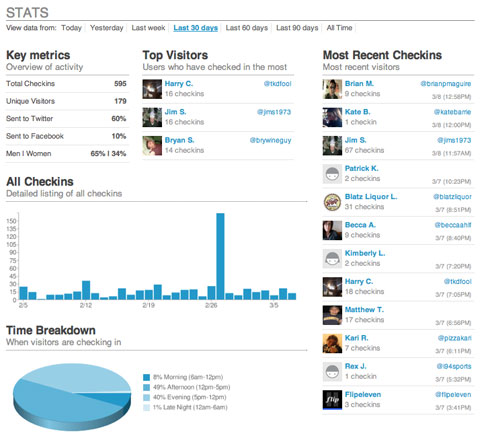
Foursquare is less than two years old and already has over 500,000 users. The integration of social media, entertainment and business prowess makes this company a very promising investment for the arts community. Foursquare has shown enormous potential and incredible growth. It has the possibility of becoming the next Twitter and is offering much greater potential for businesses to harness the power of social media while creating a new outlet for promotions, marketing, and community building.
Emergency Preparedness for Artists, Part II: Is Your Organization ArtsReady?
Nobody ever wants to be in an emergency situation, but let’s face it, they happen. Hurricanes, floods, fires, terrorism, I.T. failures, and even epidemics are a real concern in today’s world. Last week we talked about disaster planning for artists, but what about the organizations? Almost every for-profit organization in the country has some type of emergency preparedness plan and training for staff members. But for some reason (money, time, human resources), arts organizations are a little behind this vital curve. Which is where ArtsReady comes in! This initiative was developed several years ago by South Arts as a way to help organizations with emergency preparedness. As you probably know at this point, developing strong management practices regarding emergencies is becoming a national conversation. (Read the Green Paper published earlier this year!)
ArtsReady Program Director, Hannah Leatherbury, explains that, “We want arts organizations to start thinking about a readiness plan like they think about a strategic plan.” We conducted an interview with Hannah last September, and the podcast gives some great information about the history of the organization and importance of continuity planning.
There are three main components to ArtsReady:
(1) “Be ArtsReady” awareness campaign, which provides resources and guides for organizations to create “what if?” plans. Join the campaign!
(2) In-progress development of community source software, which will be a web-based tool to help arts organizations be more resilient after both minor disruptions or major crisis. It will allow organizations to assess their risks, have a secure backed-up location for readiness documentations, and be connected to other arts organizations to share resources and stories. Check out the demo presentation for this online tool.
(3) Membership in the Coalition for Artists’ Emergency Preparedness, a voluntary task force which is committed to organizing a nationwide support system (resources, education, advocacy) for artists and arts organizations before, during, and after disasters. **Be sure to check out, "When Disaster Strikes, Are You Prepared?" a workshop they are conducting during the Americans for the Arts Half Century Summit on June 26th at 4:00pm.
What experience have you had with emergency preparedness? Does your organization have a plan in place? We love to hear what you all are doing !
Emergency Preparedness for Artists, Part I: Cover Your A's
"Emergency preparedness is possibly the only topic in the world that is both terrifying and boring," quips Studio Protector's Craig Nutt. Disaster planning is easy (and risky) to put off for another day. As we enter the Atlantic hurricane season, now is a good time to consider your own emergency preparedness. In this two-part series, we will look at resources that can help arts and culture organizations both prepare for and recover from flood, fire, and other disasters.
One resource specifically designed for artists and artisans is Studio Protector, an information toolkit created to help you "cover your A's: Art, Assets, and Archives."
Studio Protector goes beyond general preparation tips to include advice relevant to artists working with a wide variety of media. For instance, after a flooding disaster, the "First Aid for Your A's" section explains that freezing wet items can buy time, but that not all materials are okay to freeze: textiles and books, yes; paintings and ivory, no. This kind of information can help you prioritize your time in a salvage situation.
The idea for Studio Protector grew out of lessons learned by artists during and after Hurricane Katrina. Visual artists developed the tool in partnership with the Craft Emergency Relief Fund (CERF+), which provides direct grants and loans to artists who need help in emergencies.
Studio Protector is comprised of two parts:
(1) The Wall Guide contains tips and checklists that help you start small and build your disaster response plan incrementally. Five subject-specific pullout guides, which can be easily taken off site in the event of an emergency, focus on topics such as evacuation, clean-up, and salvage. The entire kit is the size of a calendar and is designed to hang on your studio wall. The online video demonstration is a good introduction to what the guide looks like and how it works. The kit is currently available through CERF+ for $16 plus shipping and handling. Profits from the sale of the Studio Protector Wall Guide go towards CERF+ programs.
(2) The Online Guide* is designed as a supplement to the Wall Guide, with artist-to-artist videos and links to additional resources. Because it contains a lot of basic information as well, it is a good first stop when working on your emergency plans -- or when beginning the recovery process. The Online Guide is available for free on the Studio Protector website.
Although it is geared for visual artists and studios, Studio Protector has advice and tips that can also be useful for performing arts organizations -- particularly those with a large investment in costumes, scenery, stage equipment, or digital archives.
*Web development for Studio Protector's Online Guide was a project of Center for Arts Management and Technology, home of this blog.
How to Opt Out of the Facebook Mistake
Facebook’s privacy settings and the wave of controversy they caused have created a new level of user awareness when it comes to personal information on web-based technologies. The Palo Alto giant decided to roll out a new program where people were automatically opted in to share their personal information across the web that they had saved on Facebook. Facebook coupled this roll out with a poor explanation of what it was, who it was affecting, and how users could manage it. The convoluted privacy controls and constitutionality were hit hardest, but they were not the real problem in this case. The actual problems here lie in communication and choice. I agree with Mark Zucherburger that a more open Internet is a better Internet and that the more people share, the more social the Internet will become. Unfortunately, sharing ones personal information needs to be a choice and users need to understand how and why they are sharing their information. “Because it’s good for you” is not an acceptable answer for most people.
Arts organizations in the US need to take this Facebook quagmire and use it as a case study for their own e-marketing and e-mailing policies. Communication and choice will lead to stronger web based support and a happier constituency.
Things arts organizations should keep in mind:
- E-mail and e-marketing should almost always be opt in for supporters
- Organization should explain why and how they will be contacting people
- If possible, users should be able to customize what they receive
- Opting in and opting out should be very easy and take little effort
- Safety measures on how the organization will protect a users personal information and contact information should be clearly stated on the website and reiterated in the first e-contact
Opt in policies are generally the most effective and considered to be best practice. This is where Facebook made their fatal mistake and where arts organizations need to ensure they are excelling. Organizations only want people to receive information that want to receive it. By allowing people to opt in to programs, the organization is letting the individual take responsibility and targeting individuals who want more contact with the organization.
Once someone has opted in to e-marketing and/ joined the e-mail list for an organization, they should be able to choose what they want to receive information about. Maybe they only want information on ticket sales or a certain type of programming. Maybe they only want the annual report and education programming. Being able to customize what information they receive will help keep them more engaged with the organization and make them less likely to opt out or stop reading e-blasts.
Finally, people should feel safe giving an organization their e-mail address and personal information. With all of the information sharing, spamming and possibilities for profit, consumers are very wary of giving away any contact information these days. Post on your website and in the confirmation e-mail how you are protecting their identity and their personal information. These practices will help any organization build a strong e-mailing list and e-marketing campaign.
Dynamic Pricing: Making It Work?
The debate over dynamic pricing continues. Back in March, Gene Carr from Patron Technology wrote a great overview of dynamic pricing and voiced his support for the practice. Last week, Trisha Mead at 2am Theatre challenged the naysayers with a post about her own successful dynamic pricing experiment. And The Mission Paradox responded by cautioning readers about dynamic pricing’s potential to tarnish a non-profit’s image. While there has been plenty of discussion about audience impact, what I haven’t heard much about is the technology behind dynamic pricing. Many ticketing systems are not designed to handle fluctuating ticket prices. Work-arounds can be frustrating and confusing for the ticket seller. Particularly in outlet situations, where ticket sellers handle the sales for many different groups and venues, the seller’s level of comfort with your ticketing setup and policies can make a huge difference in the customer’s experience.
In addition, as Carr notes, there is no “magic computer program” determining the best prices for your tickets at any given time. Organizations and consultants may have their own formulas or schedules, yet for the most part such changes are not programmed to occur automatically. A dynamic pricing strategy may have an effect on an organization’s bottom line, but it will likely have some impact on your staff’s time as well. How to implement dynamic pricing may be as important a discussion as whether to implement it at all.
What is your experience with setting up dynamic pricing? Do you know of a ticketing system that makes dynamic pricing simple?
Giving Habits, Technology and the Millennial Misunderstanding
In a recent study focusing on the giving and technology habits of millennial donors from Achieve & Johnson Grossnickle Associates, researchers found that many people under 40 are willing to become donors but are not being approached in ways that lead to increased patronage and giving. The study found that Millennials prefer their primary contact with an organization to be Internet based, with e-mail being the preferred form of direct communication and Google searches, web pages and social media outlets ranking highest for researching organizations and building relationships. While this in itself is not shocking, the rest of the study revealed some much more interesting facts about younger donors.
- Millennial donors were over 91% likely to give a gift to an organization when asked face-to-face, as opposed to 51% likely when asked through e-platforms, and only 17% likely when asked through direct mail.
- When asked what type of information they wanted to see before they would give to an organization, over 53% of Millennial donors wanted financial documents and proof of stability, and 86% wanted documentation of current programs, services, and community impact.
These facts could easily represent the traditional donors of any arts organization in the United States; this similarity should be a red flag to non-profits about their misconceptions surrounding younger donors. Millennials are concerned with the health of the organization, Millennials do want to get involved, and Millennials require face-to-face personalized interactions to become donors. Studies like this help to show that Millennials are not that different from the traditional donors which arts organizations are already cultivating. The differences emerge in how Millennials prefer to gather information and communicate with organizations rather than in the information itself.
So how can arts organizations mix the technological communication preferences of Millennials with their need for face-to-face contact?
Some recommendations for communicating with Millennials:
- E-mail annual reports instead of direct mailing them or make them available as a downloadable pdf from the organization website
- Update projects and project outcomes on websites and blogs in real time
- Continuously post pictures, testimonials, press and videos to social media
- Create an interactive online environment that allows donors to feel involved with the organization even when they are not at the physical space
- Use events, parties, fundraisers, shows, and exhibitions to begin the personal face-to-face cultivation of the new donors
The objectives of these techniques mirror traditional forms of development, but the tactics have been updated for a fresher approach reflecting the technology based millennial lifestyle.
All of these online efforts support the face-to-face meetings and personalized mailings that are already in use by many organizations. Millennials can and will support organizations that take the time to reach out to them. The misconception that Millennials are not a target market willing to donate is simply leaving cash on the table and failing to connect arts organizations with their future funding base.
Is this thing on?? Important news for performance spaces that use wireless microphones
The FCC officially decided in January to clear the "white space" that exists at the 700 MHZ frequency for particularly designated usage. While the FCC fielded arguments from big cellular and broadcasters in determining white space authorization, "unauthorized users" of microphones operating on a 700 MHZ frequency were depicted as "squatters" and intruders, since many have, technically operated in this space illegally for years. Unfortunately, this may have a serious impact on venues that use wireless microphones. Theaters, concert halls, stadiums, and others, will no longer be able to use technology that uses the 700 MHZ frequency. The FCC is giving organizations that use mics on the 700 MHZ frequency until June 12 to transition to another frequency.
This means that you need to know if this is something you need to know. This could be hugely expensive to organizations that have equipment that operates at this frequency. If nobody in your organization knows this, or knows where the equipment manuals are, you can check the FCC's website.
If you find that your equipment will have to be replaced, try contacting the manufacturer and/or the retailer where it was purchased. Some companies are being very good about offering discounts on new equipment or switching out the old free of charge, according to sources at a conversation at Arts Advocacy Day.
For a complete story and many additional, helpful links, see The Future of Music Coalition's blog.
SEOoooo....what? Improving your organization's search engine optimization.
As promised too-long ago, here is a quick-and-dirty guide to improving your website's search engine optimization.
I certainly couldn't have made sense of this all on my own; I had the great fortune to be able to pick the brain of David Hejduk of River City Studios. He is the man behind the website-optimization curtain for many companies and organizations.
While the various search engines in creation all claim slightly different methods of operating, according to Hejduk there are some hard-and-fast rules that you can follow to make your site as discoverable as possible.
Make it easy
The 'bots that crawl the web, searching for the words that somebody wants to find, are very smart for non-sentient beings. But as people, according to Hejduk, they are like second graders. They can do a surprising amount on their own, but the easier that you make it for them, the better the results that they will return on your behalf.
As with any marketing plan, SEO requires that you think like your audience (or the audience you hope to attract). What would people type (and usually this is a couple-word phrase, as opposed to one single word) if they were looking for your organization? What would people type if they were looking for something that your organization provides? These are the phrases and words that should continuously appear from page to page, in title tags, headers, copy, internal and external linking.
From the literal top down, your page should make it easy to figure out what you are about. Your address should include words that are pertinent to your organization--like its name, for example. Your banner should highlight words that are relevant and interesting--the more cryptic your titles (do you call the link where you can buy tickets "buy tickets" or "box office," or do you use a clever and obtuse moniker?) the more difficult it will be to directly access the information that a person seeks when they Google you.
So take a look at your homepage. How clean is it? Where is information placed? The more important stuff should be on the top, should be in bold, should be headings. Do you have captions for your visual and audio content, are you social media sites up to date (and linked from your homepage), and do you link to news articles that are relevant? And what are the keywords that appear throughout your site, indicating to the 'bots and your potential audience what you are about?
Don't assume
Don't assume that you know what your site's keywords actually are: check here to see what the 'bots consider your site's keywords. Does that list best describe your purpose and mission? Will they attract the audience you WANT to visit your site?
If not, it is time to take a moment (or multiple long moments) to work out how you want your organization to be identified online. If the words you think are most relevant are highly competitive (i.e. other websites that naturally generate more traffic use the same keywords), your site still may wind up buried deep in the results pages of a search. So think about word combinations that may be less popular but more representative of your organization, and which may bring visitors and audience that will be most interested in what you offer. A more comprehensive keyword instructional can be found here or here. When you are ready to start placing keywords strategically, check out this reference.
Get analytical
Before you tackle your very own homepage, there are a number of tangential tools that are free and require only that you insert a little code onto your pages. The first is Google Analytics. We've said it before and I am here to say it again: USE THIS TOOL. It is free. It is incredibly useful. Register your website with Google Analytics and copy the code into your page (Analytics gives you a really basic how-to when you sign up).
Analytics tracks how people find you. Do they click on a direct link that they found on someone else's page (did you even know that someone else has linked to you?) or did they find you from a google search or did they track you down from your Facebook page? If your response is, "How could I possibly know where they came from?" my answer to you is "Google Analytics!"
I don't work for Google, Google doesn't give me any kind of incentive for talking about their products (I'm so over Google Chrome, by the way), and yes, they are approaching world wide web domination, BUT...they make great free tools. And you should learn how to take advantage of what they offer.
Over the summer I gave a shout-out to the Google Business Center, and I'm here to do a follow-up cheer. Like Google Analytics, the Local Business Center is free, and provides insight into how people are finding your organization. It can give you diagnoses and provide feedback on your website's traffic. It also places your organization's physical location on a map that makes your location in real-space clearly apparent for someone who is searching. This means that somebody searching in Boston for information on the Artspace Gallery will be much less likely to get top results of Artspace Gallery on South Ridgefield Rd. in Edison, NV and Artspace Gallery and Coffeeshop in Madison, California, than your Artspace Gallery right there in Beantown.
Keep your site current
A search engine, when it crawls the web, isn't really looking at what is out there RIGHT NOW. It's actually searching the input phrase against pages that were cached in the past--sometimes a month or so ago or longer. (You can find out the last time the 'bot stopped by your site: in the list of search results there is a hyperlink below your site that says "cached" and will tell you when the page was indexed last.) This means that you want to keep a consistent presence--and it also means that you cannot guarantee that your calendar will be indexed in time for your events, so be sure there are other places that information appears that may register more readily.
Keeping your site current is important, because when you update, the bot notices the next time its crawling out there, looking for sites that are active. You don't want somebody to search for your company and have the top five results be reviews from a play you produced in 2007. You want them to find YOU. The challenge is that when your local paper is receiving a lot of traffic on a daily basis, even its archived pages are getting more action than your website. So does Facebook, incidentally.
(You say, "If Facebook receives a lot of traffic and therefore scores more highly in the bot's mind, does this mean that I should have a page on Facebook for my organization that also includes information and links to my homepage?" I say, "YES! (Caveat: don't just use Facebook to say you use Facebook, have a social media plan.) So, have some pages that have fresh, regularly updated content (this may be a blog, or perhaps a newsletter that you publish on your page once a month).
NOTE: This does not mean your entire site should get a face lift every month. There should be stable pages, with easily identifiable URLS (like www.yourgallery.com/directions and www.yourgallery.com/home and www.yourgallery.com/artists) that stay consistent. You may have links from those pages to other pages that do change frequently (your artist page may be about artists that have shown in the past, but have a link to "current show" that takes the visitor to a new page, www.yourgallery.com/lcorwinchristie), but you should have a core of reliable, recognizable pages that your visitors and Google recognize as solid.
Get listed
Alright, good work. The next thing I want you to do is sit down and think about the other search tools that people use that are NOT search engines. I'm talking about sites like Citysearch,Yelp, Yellowpages, ask.com, epinion. You may not be using them to find out something fun to do on a Saturday night, but I have news for you: a LOT of other people are. These are free directories that list businesses and allow users to write reviews and comments about experiences.
The great thing about this resource is that, because these web directories get so much traffic all the time, search engines check them. If your organization is listed with full contact information (THIS INCLUDES YOUR URL--I could rant for hours about how obnoxious it is to find a listing for someone ONLINE without a way to ACCESS THEIR WEBSITE. But I digress.), this gives a search engine more to go from. "Ohhh," it "thinks" in its little second-grade "brain," "The person searching for XYZ company is in Atlanta, and here is a listing on Yelp.com for an XYZ company that has an address in Atlanta!" Voila! A match made in Georgia!
Get linked
Another tip? Links are huge. Links to both internal and external content will improve your rating when a search engine is looking for you. As always, however, do not simply compile a list of links for the sake of having them. A search engine will notice if you have a "links" page that is little more than a list of everyone you have met and their blogs (recent or outdated).
It's much wiser, and more interesting, to integrate links into your web design. This can be in blog posts, or side bars on specific pages, definitely in artists' profiles. The more you link out to places that are both relevant and potentially interested in what you are producing, the more likely they are to link back to you. What does this mean? Well, if Google sees that you have a certain amount of popularity, that is, that there are people who think that you are saying things that are worth sharing, it will consider you more important as it indexes your site. (Yes, it's true--Google judges you.)
So, to sum it up:
- Your headline, header tag, bold text or text that is a larger font, should be IMPORTANT and RELEVANT (and will thereby improve your searchability). They should be placed higher on the page and centered whenever possible. There should be a continuity of keywords across your pages.
- You should have a core of a few pages that have consistent content, and from those pages link to others that are updated and altered regularly. Your homepage can be current without being overloaded with new content on a monthly basis. Having the pages link to each other ("artists" from "home," "location" from "artists" and "home") is also crucial for giving the search engines a sense of the overall picture of your site and the information therein.
- Plan ahead: If you have an artist who you will be featuring in a few months, publish a page about that artists in advance. That way the 'bot can find the information before it is outdated. The 'bots only stop by every month or so (and if you were cached long before that, you have some updating to do!)
- Plug your page in sites where it is kosher to do so: Yelp, Yellowpages, Citysearch, and so forth. And remember, this also gives people a forum for discussing your work, and this will give you a sense of what the word of mouth is about what your organization is doing.
Building Audience Diversity Through Social Media, Part Three
In part 2 of this 3-part entry, I interviewed social media managers from different regions, artistic disciplines, and mission focuses about how diversity drives their social media strategy. I found that, for most, online community-building came first and diversity factored in minimally, except in terms of age. When I first came up with the idea for this blog series, my first instinct was to do a quick search of the niche social networking site BlackPlanet.com. It showed groups for black actors, a very large poet group, a few artist groups, etc. Lots of jazz fans. Lots of fans of activities that researchers are constantly associating with arts attendance. But not one LORT theatre is on the site. Not many theatres period, except the stray comedy club.
In analyzing the responses of the social media managers and the notable absence of non-profit arts organizations on these niche social networks, I was puzzled. Then I thought, “Am I asking the wrong question here?”
Would most American theatres (most of which produce, on average, about one play by a black playwright a year) have a place on these networks that exist to connect black people to one another and to black culture? Maintaining a profile on one of these sites while you’re promoting Noël Coward’s Blithe Spirit could be a bit of a stretch.
But even maintaining a tenuous connection to this community, such as an ad, could get a whole new community of people looking at your org, right? I decided to talk to an expert. Gerry Eadens is a media buyer who has worked in advertising for nearly 20 years and now works at Kansas City Repertory Theatre. She specializes in Search Engine Marketing (SEM) and other online media. She did a cursory search and found at least 100 sites through the Google ad network that are meant to serve a specific cultural or ethnic group.
Research shows, however, that advertising is not a replacement for a social networking presence and vice-versa. Eadens cautioned me, “Typical display ads are not recommended for the best response from social network users since they are often ignored. Research has shown that advertisers garner greater results from more engaging activity with their audience such as posts that appear within news feeds.” Add to that the difficulties that online marketers often have in knowing how to focus an ad toward their intended audience. There’s no ethnicity category on the Facebook ad set-up interface, and I’m guessing that the company probably won’t add one in the near future.
So what can we do and more importantly, what’s worth our time to do?
At long last, the diversity question has come around to the classic “old vs. new” debate: When faced with declining arts attendance, is it better to “pick the low-hanging fruit” and focus on maintaining and growing our existing audience demographics ("the more return on investment for less energy" approach) or make a long-term investment in trying to attract new groups of people to our performances?
In a recent cultural policy article I read, I came across the question, “In our art, we place great value on experimentation and innovation—why not in our management practices?” I thought this was a great question, and I also bought into it, at first. Innovation seems to be the hot buzzword these days, and I think that generally, it’s a great value to have. However, from listening to the reasoning of the social media managers in the previous entry, I would argue it may not always be the most important one, especially from a user’s perspective (as opposed to a developer’s). They have tailored their social media presence to be purpose driven, tailored to their mission statement and aimed toward staying connected with their current audience while gaining new audiences, although not specifically diverse ones. Timothy Platt of the Leukemia and Lymphoma Society writes about purpose-driven marketing on his blog Platt Perspective:
Good online social networking means sharing value and even paying it forward and taking the initiative in starting that process. But true online communities always carry this greater, synergistic value and are bound together by the cohesion and momentum that it brings. It is in the communities of members and supporters that good nonprofits gain their strength…
When I interviewed Thomas Cott of Alvin Ailey American Dance Theatre, he spoke about his org’s purpose-driven strategy. “Since social media works best when you don’t try and push sales too directly, we’ve been using Facebook as an outlet to expand our ‘brand awareness’ and we’ve succeeded in attracting fans from many countries.” For an organization with an international presence, the brand awareness angle is especially valuable.
More local or regional orgs, on the other hand, value building community locally. Brian Hinrichs of Madison Opera commented, “Our Facebook page very much feels like a community–fans comment and interact, they want more blog posts and photos, etc. Twitter doesn’t yet feel so cohesive: I’m interacting mostly with local media and other opera companies and nurturing those relationships. If our local paper re-tweets a ticket link or production photos, that is extremely valuable, but this is not where most of our fans are…yet.”
No matter your geographic focus, social networks are fundamentally about forming a community and having conversations. Therefore, having a clear purpose in mind when you choose your networks is essential. We’ve all heard the adage “the medium is the message.” It means that the method by which your audience receives your message becomes an inextricable part of the message itself. The phrase was coined in the 1960’s before the advent of the social media frenzy. But think about what it says to us today. Your show is its logo. Your season is the email blast that announces it. Your theatre is your Facebook fan page. But there’s more to it than that. With social media, the audience becomes both medium and message. Your audience is your identity. Who your fans are says something about who your organization is. If someone chooses to invest themselves in your product or purpose by becoming a fan or making a comment, then they become part of your organization in a way that’s visible. They become a message that your organization is worth following.
Think about the last think you received a postcard from an arts org. Chances are, they wanted a private, one-way, and perhaps institutionalized response from you (like buying a ticket, perhaps?). Outside of social media your level of engagement with the organization is determined by those ticket purchases and other statistics available exclusively to the organization. Not so in the world of social media. Think about how different the message is between a postcard (Buy a ticket!) and a Facebook page (Interact with us!). There are many ways to interact, and many messages a fan can send you. By creating a presence on a specific social networking site, you are signaling that you are open to communication with the people on that network. So what does it say if your organization is not present?
Why Flickr? Using photos to tell your story
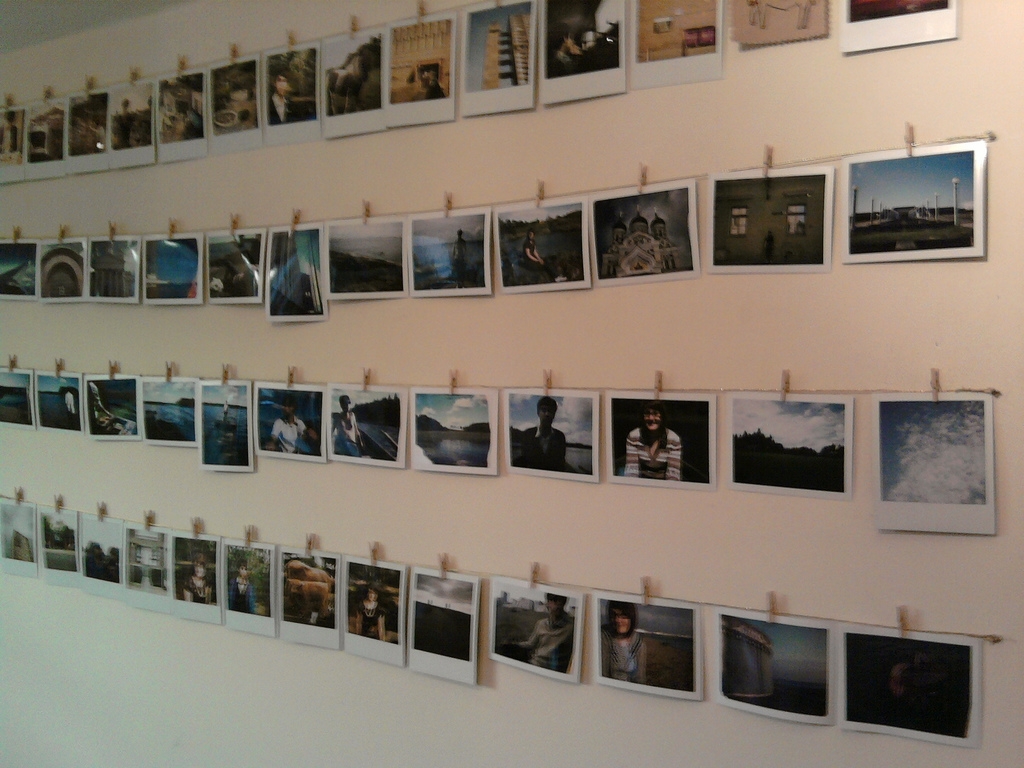
While discussing various uses of social media by arts organizations, a coworker mused, "But why Flickr?"
"Why Flickr?" indeed. Or perhaps, more accurately, HOW Flickr? After prowling around in search of arts organizations that are using Flickr in interesting and relevant ways, it seems pretty clear that the question should be addressed.
Since the internet can transmit exciting, attractive, visual media, rather tell you about what you can do with Flickr, I will let the photos save me a thousand words.
The Mattress Factory's photostream -Inviting front page -Colorful photos with good composition and interesting content -Current (there's this week's snowstorm!) -Clearly organized into sets [e.g. "Behind the Scenes" (something that I strongly believe in--because, as we know, "Everyone wants to feel like an insider."), "Exhibitions" or "Events"] -Flickr page is linked from the social media ("Friendship 2.0") page on the Mattress Factory's website.
Misnomer Dance Theatre's photostream -Inviting front page -Colorful, bright, energetic photos -Clearly labeled sets -Misnomer home page has a Flickr widget at the bottom
Steppenwolf Theatre Company's photostream -Clear differentiation among sets (e.g. rehearsal pics in black and white) -Behind-the-scenes and production shots -Some albums show interaction with audience -Linked from SteppenwolfTheatre.org
The American Conservatory Theater's photostream -Don't all look professionally-shot, but convey a spirit and energy -Show many aspects of the production -Show interaction with patrons -Linked from ACT homepage
The Whitney Museum's photostream -User-generated photos -Linked from "Get Involved" page on Whitney's website -Discussion forum (with some involvement)
I do want to say what I have seen that I haven't found effective. Too often organizations do a couple of things: they have an intern, or a staff member, who manages their photostream (that's their page on Flickr) from a personal profile. That doesn't make me want to engage. Instead, it makes me feel like I'm encroaching on a space to which I am not convinced I'm invited. Organizations that DO use Flickr, and have someone taking photos to PUT on Flickr, should have an organizational profile and should have a Flickr widget or link prominently placed on the homepage. (And, pet peeve, I think the best widget is one that actually SAYS "flickr" and doesn't just have the dot-logo).
Other huge turn-offs? (Apologies for immenent snarkiness.) I don't want to name names here, but organizations that essentially just do a mass-upload from their camera after an event: shudder. Do your audience a favor and sift through them to find the ones that actually look interesting and lively. I don't particularly care to see an entire album of a group of students all with their backs to the camera. Having endless posed pictures of people standing and smiling together like the social pages looks like bragging, and not a lot like fun. It's fine to include a few, but thirty?
Building Audience Diversity Through Social Networking – Part Two
In part 1 of this 3-part entry, I left you with the burning question: What are arts groups doing to build audience diversity through social networking? I decided to ask arts organizations around the country two questions that are relevant to any arts organization with a social networking strategy (and not just during Black History Month):
- How is your org are selecting which social networking sites are worthwhile?
- Are you taking diversity into account when forming these strategies?
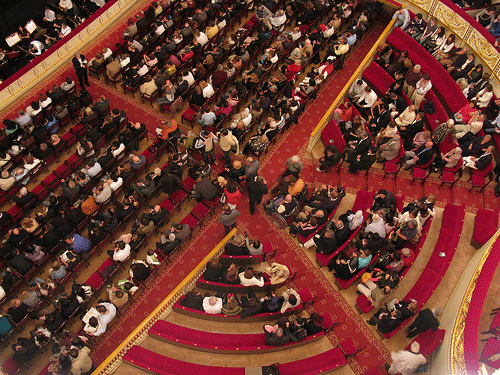 "St Petersburg - Alexandrinsky Theater" by thisisbossi / CC BY-SA 2.0
"St Petersburg - Alexandrinsky Theater" by thisisbossi / CC BY-SA 2.0
This can be a very sensitive issue and I am very grateful to the orgs that chose to take on this question. I contacted organizations of different sizes and different artistic disciplines. The answers I got were very in line with conventional wisdom of creating and streamlining a social media presence. Brian Hinrichs of Madison Opera says that he tries to focus on the two websites with both the most users and the most relevant users to his organization, Facebook and Twitter.
Facebook has the most users. We do have a MySpace page, which I understand has a more diverse user base, but that was not intentional. MySpace proved to have a large singer community, but I was not finding Madison Opera fans… Most of our MySpace friends, which is very few, also have Facebook accounts. Anecdotally, I find that to be the case in Madison and so for convenience of updating I am focusing most of my efforts to Facebook.
Thomas Cott of Alvin Ailey American Dance Theater (and the daily arts newsletter You’ve Cott Mail) also advocates focusing on a few sites rather than less coverage on more networks. Ailey boasts the largest Facebook Fan base of any nonprofit arts organization, at over 32,000, and is planning on rolling out pages for other programs like Ailey II and the Ailey School.
Ailey has focused its attention primarily on Facebook and YouTube (we’re phasing out our MySpace presence), because we feel it’s too hard to be everywhere at once… Of course, maintaining a robust presence on a social media site like Facebook requires a lot of staff time, and even for a big company like Ailey, we don’t have an endless reservoir of staff time to devote to this. That’s the main reason why we haven’t pursued Twitter or some of the newer outlets like Foursquare. It’s also why we haven’t put our attention to more ‘niche’ websites like blackplanet.com. We feel we are reaching a diverse audience on Facebook and YouTube, and since they are the biggest sites out there right now, we felt that was the best place for us to devote our attention.
Paul Montenegro maintains the social networking sites of GALA Hispanic Theatre in Washington D.C. He chooses to focus on Facebook and Twitter said that he focuses on the website’s functionality in his choice of networks.
I personally find the sites to be more user friendly when it comes to making events or sharing information. If there are sites out there are can do a better job or similar one, I would be looking into it to ensure that we can contact patrons via the web.
I contacted several other arts organizations who, like GALA, had mission statements which specifically focused on sharing the artist achievements or preserving the heritage of one ethnic or cultural group. I had hoped that they might be able to tell me how they decided which social networks to create a presence on, but they declined to comment. However, groups who did not have a mission statement that focused on one culture or missions to serve the community-at-large, were willing to talk about their choice of social media sites in the context of diversity.
Like many of these social media managers, Courtney Perez of Two River Theater Company in New Jersey cited universality of the social networks in her choices.
In regards to diversity, I must say that was not a direct factor in choosing these sites. I guess you can say these sites were appealing because they seem to be used by all ages & races therefore allowing us to reach a very broad audience. The formats of these sites are also quite uniform so the information we put up isn’t too targeted.
None of the respondents directly cited diversity as a factor for choosing to advertise or have a social network presence, except in terms of age diversity. Catherine Guarino, Director of Communications & Ticket Sales with Lansing Symphony Orchestra cited ease of use as a reason for her choice of Facebook and, recently, Twitter. But the purpose of social networking, for the symphony, was to find a younger audience.
I chose the two most popular social networking sites in hopes of reaching a younger, hipper audience. We didn't factor race into the mix at all, and I'm not sure we really ever do. Our goal with social marketing is just to stay in people's brains - to show up on their screen and remind them that we're here… What I found is that more and more older (for Facebook - say, the 50-60's) people were finding us and becoming Fans. We do have a decent college following, but the Fans that interact most with the page (comment, RSVP to events, write on our wall) are older.
More to come in part 3 of 3 of this article! We'll talk more about how arts orgs choose social media site, I'll chat with a media buyer, and more. Stay tuned...
St Petersburg - Alexandrinsky Theater
Why you want to know what SEO means.
Last summer I, like much of television-watching America, was bombarded with commercials touting a "decision" engine that promised to cut down on irrelevant and off-the-mark responses to search queries.
According to the ad, I am not, in my overwhelming frustration at irrelevant search results, as unique as I thought. Evidently, many (most?) of us are accustomed to having to type and refine searches until we actually encounter what we sought. If I am to believe the ad, others also find it irritating to scroll through a list of links that are loosely (or perhaps, completely un-) related to the desired result. So it isn't just me who loathes being forced to navigate unrelated blog entries or archived reviews or the site of a similarly-named beer distributor in Wisconsin!
My point is: what do you know about SEO?
SEO stands for "Search Engine Optimization," and it essentially means that if I were to search for your organization you would be one of the top results--ideally THE top result--that appeared on the results page.
Don't know if your website makes the cut? Check it out.
Seriously. Right now. Google, Bing, or Yahoo! your organization name. (Or try all three!) Now search for the name of your latest show. What about your organization and the word "gives" or "donate" or "fundraising"? What about your organization name and "buy tickets"? What about if you search for the name of an artist currently working with or featured by your organization? Now try "(your city name) (type of venue, e.g. gallery, theater, dance)."
If your website, and even more specifically, the pages within your site that contain the most relevant information, do not top the list of search results, take note. SEO is an easily-overlooked element of your organization's presence that should be considered as important as the other steps that you take to stay visible.
What must you do to accomplish this goal?
Next week I'll demystify the process of optimizing your website for the search -engine crawler. I will delve into the nitty-gritty about SEO and what you must do and be aware of to command some of the search engine spotlight.