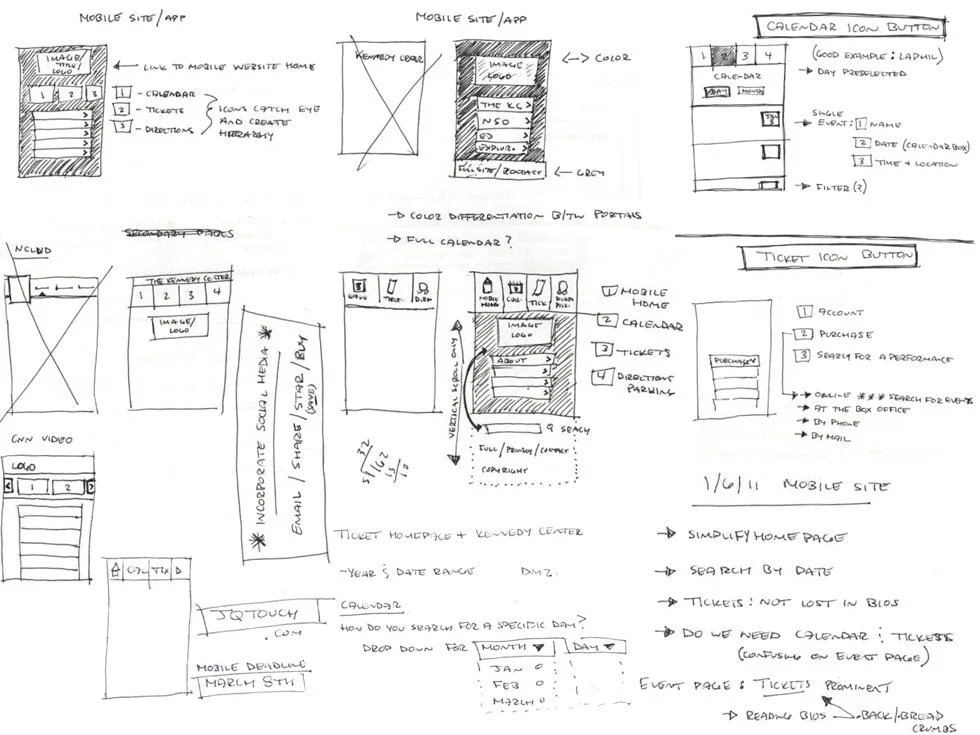At the start of 2019, AMT Lab sought a website redesign to improve the user experience of their platform. Emily Halpern describes her process and the importance of website design as it relates to cultural institutions.
What Can We Learn? Part 3: Charity: water
So far in this series, we've examined some of the strategies that non-arts nonprofits are using to engage and promote participation among their constituents, as well as their implications for success in the arts. To wrap up, we'll look at Charity: water, a nonprofit that aims to bring clean and safe drinking water to the 800 million people in developing nations who do not have access to it yet. Charity: water operates with a distinctive funding model: 100 percent of public contributions are used to directly fund mission-based projects, while operating costs are funded by other sources such as foundations and private donors.
What Can We Learn? Part 2: Public Radio
A while back we examined some of the creative ways in which the Nature Conservancy uses its web presence to promote engagement with its constituents. The arts and our public radio comrades have much in common with regard to audience development and engagement challenges. In the spirit of pledge drive season, we'll take a look at what regional public radio institutions are doing online to create a stronger sense of community and participation, even without the benefit of a physical space.
What Can We Learn? Part 1: The Nature Conservancy
In the arts, it's only natural to look to peer organizations in our field for gathering new ideas and benchmarking our success. However, there are countless technology and engagement lessons we can learn from institutions unrelated to the not-for-profit arts sector. Over the next few weeks, we'll be looking at creative web engagement strategies used by such institutions that can serve as inspiration for the arts industry.
Modern Website Design: The Rijksmuseum
What art museums do you know with great websites? The Walker Art Center? MoMA? Can you name any that do not focus on contemporary or modern collections?
Spoiler alert: I can - the Rijksmuseum.Yes, I am on a Rijksmuseum kick.
In honor of the Rijksmuseum’s gorgeous restoration, let’s talk about how an art museum with an extensive traditional collection can successfully leverage good website design. I would argue that a contemporary or modern collection is not a prerequisite for an engaging website.
A Digital Art Collection: LACMA and the Rijksmuseum
There’s something neat about looking at your favorite work of art online. Services like the Google Art Project and Painting Portal allow users to view a multitude of works from around the world. You can zoom in way closer than you’d ever be allowed to be in a museum. You can return to the images online whenever you want, without paying an entry fee. And the latest trend we’re seeing, you can download the images for whatever you want.
So You Want to Be a Mobile Optimization Star?: 4 Lessons from the Kennedy Center
Focusing your resources on a great mobile website can often be a more cost-effective route than creating an app. The Kennedy Center demonstrates the full potential of a mobile-optimized website with an efficient interface designed with patron usability in mind. As long as mobile tech remains a relatively new outlet for reaching our constituents, there are countless things we can learn from their example, but here are 4 to get you started:
As You Consider a Web Page Redesign...
You might do well reading this article on museum website recent redesigns and considering the statistics from a recent patron study. http://www.artsjournal.com/realcleararts/2013/01/museum-websites-are-getting-better-but-i-have-two-pet-peeves.html
The Space: A Summer of English Arts on a New Experimental Platform
This Olympiad summer, the arts in the UK will be consolidated onto a single online platform called The Space. What’s more? The content on The Space is being provided for free! There’s room, or more fittingly, seats for all, at venues such as the World Shakespeare Festival or Yayoi Kusama’s Obliteration Room at the Tate.
“The Space is a new way to access and experience all of the arts – for free.Available on computer, tablet, smartphone and connected TV, The Space invites you to take part in the biggest summer of arts the UK has ever seen, whenever you want it and wherever you happen to be. ”
 The Arts Council England in partnership with the BBC created The Space as a way for people from all over the world to experience the country’s rich and dynamic arts scene. In effect, a summer of English arts to all! (Albeit without the English summer and its cool Constable Skies). So The Space is certainly something to look forward too because it will feature some of the UK’s best theatrical productions, dances, musical performances, art exhibits, poetry readings, along with content that has been specifically created for the platform.
The Arts Council England in partnership with the BBC created The Space as a way for people from all over the world to experience the country’s rich and dynamic arts scene. In effect, a summer of English arts to all! (Albeit without the English summer and its cool Constable Skies). So The Space is certainly something to look forward too because it will feature some of the UK’s best theatrical productions, dances, musical performances, art exhibits, poetry readings, along with content that has been specifically created for the platform.
Through the course of the summer, the performances staged in theatre, dance, film, and music will be showcased via recordings and live streaming while exhibitions at museums and galleries will be presented via behind-the-scenes footage, photographs, and interviews with artists and curators. The Space will also feature experimental and interactive digital art that can be experienced on the platform itself. Finally, for poetry and literature, there will be a variety of formats, including podcasts, poetry readings, and interactive audio-visual timelines such as the 60 Years in 60 Poems.
While live streaming and online exhibits aren’t entirely new to the performing or visual arts, the presentation of all the arts, all at once, and in one place, is certainly a novelty. As such, The Space is truly remarkable because it is no ordinary task to fit an entire country’s arts scene onto a single platform! If other countries too made their arts available on interactive, well designed platforms, the internet would surely be a destination in itself. Perhaps the introduction of The Space suggests that it already is?!
The Space also signals another significant trend; the quality of arts being made available online continues to improve. Whether it is in opera, film, or even, educational art history, we are privy to some great material. At the same time, the problem with the online format is that there are times when our Google searches are less than serendipitous and our social networks less than social. On such days, we miss out on a lot of online events, projects, and experiments.
Yet on The Space, what will remain certain is most certainly the art. And at the end of each adequately sunny day across the Atlantic, the platform will be populated with new content for visitors to see, hear, read, and experience. Moreover, the content on this living library of the arts will be available until October. After that, it will be time, once again, to continue our search for the arts on the virtual infinity of the internet (The outer Space).
Meta Data: What is it and How should it be used
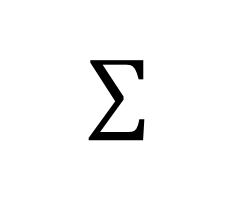 The way that meta tags and meta data has been used by search engines has changed dramatically over the last dozen years. Meta data, for those who are uninitiated roughly means data about data. Meta tags, in theory, are one of several tools that search engines and other clients use to return results in searches. How much time should you spend on writing meta tags and meta data? For the purposes of organization Meta will be divided into three categories: Keywords, Tags, and Other Meta.
Several articles about the demise of Meta Keywords have been written in the last couple of years. Google announced a while back that they no longer use meta tag keywords. Bing and Yahoo do, however, use keywords as one of several hundred published criteria. Key words are, by most expert assessments, the least valuable of meta data. While they may assist in some search engine optimization, the best way to get your webpages in search engines is to use wording in the body of the email that contains they keywords that you would normally use in meta. How much time should you spend on keywords? Not much. If you are low on time or energy this is the first thing that you should drop.
The way that meta tags and meta data has been used by search engines has changed dramatically over the last dozen years. Meta data, for those who are uninitiated roughly means data about data. Meta tags, in theory, are one of several tools that search engines and other clients use to return results in searches. How much time should you spend on writing meta tags and meta data? For the purposes of organization Meta will be divided into three categories: Keywords, Tags, and Other Meta.
Several articles about the demise of Meta Keywords have been written in the last couple of years. Google announced a while back that they no longer use meta tag keywords. Bing and Yahoo do, however, use keywords as one of several hundred published criteria. Key words are, by most expert assessments, the least valuable of meta data. While they may assist in some search engine optimization, the best way to get your webpages in search engines is to use wording in the body of the email that contains they keywords that you would normally use in meta. How much time should you spend on keywords? Not much. If you are low on time or energy this is the first thing that you should drop.
Tags are also meta data that is used in web searches. They help to categorize your content much in the same way that keywords used to. Google has a great page for usage of these items that tell browsers and search engines what to do with the data that it sees on your web site. You can leave instructions to not index information, not provide alternative descriptions, and not to cache your website. You can also set up links for translation to other languages.
Title and description is essential meta data. If you are using a WYSIWYG editor such as Word Press or Joomla the Title and Description are automatically embedded into your HTML as you fill out the handy fields that are provided to you. The description of any page returned through search is displayed as a snippet in the results. This text is sometimes truncated depending upon the search engine and settings on your computer and the length of the description.
For more information about Meta go to the W3 website. In fact even if you aren't interested in Meta Data you should probably go to the W3 website and familiarize yourself with the content. Anyone who has a website should be aware of W3 and the tools and information available.