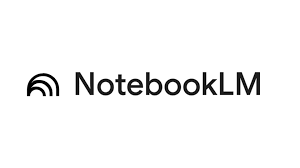For more than four years, "Libby vs. Hoopla: Reader App Comparison" has been one of the most popular reviews on our platform. As both Libby and Hoopla continue to update and expand their offerings, we wanted to revisit this topic and see how these two apps stack up in 2025.
Building Your Tech Stack: Otter.ai Review
Soundtrap: A Wealth of Recording Opportunities
Soundtrap is a collaborative, cross-platform digital tool that provides a simple and quick way to record and edit podcasts or act as a music composition aid. Whether for solo or group use, Soundtrap provides a free audio interface that works via desktop or mobile, ultimately delivering a platform that accommodates the user. Users are able to instantly upload their creations to Spotify with the click of a button, allowing them to share their work with millions of people.
How Effective are Photoshop's New AI Neural Filters?
Adobe’s Photoshop Neural Filters utilize artificial intelligence to retouch images in seconds. As the name suggests, Adobe has developed an artificial neural network that can identify patterns in the images and then use that information to make the edits. But how well does it work? This review will answer that question, focusing on the Super Zoom effect.
Libby vs. Hoopla: Reader App Comparison
Let’s Get Digital: Visualizing Movement in Dance
More than a half-century of history exists between computers and dance. The same techniques used to evaluate and represent data in the scientific realm can also analyze the shapes of the movements of the artistic world. Software developments allow choreographers to create motion outside the studio, capture rehearsal ideas in the form of virtual sketchbooks, and preserve the ephemeral form of dance through digital documentation. Breathe life into movement ideas with DanceForms2 from Credo Interactive.
MindBody Online: How a Fitness Management Software Can Support the Arts
MindBody Online is a digital management solution for businesses that operate through appointment-only schedules for certain programs and divisions or as a whole. By combining useful tools into a single platform, this software allows managers to access everything they need to run their business without bouncing between multiple programs. To better understand how tools like these might benefit arts organizations, AMT Lab turned to Pittsburgh Ballet Theater’s Dance and Fitness Program Manager, Kristy Boyle, where the software has been used since August of 2016. Currently, MindBody Online is being used to power PBT’s Community Division, a program offering dance and fitness classes on a drop-in basis to all ages and abilities in the surrounding community.
Streamlining the Film Production Process with StudioBinder
If you have been looking for a pre-production project management tool, StudiBinder may be a solution for you. StudioBinder is a project management program targeted toward the pre-production of TV, film and photography projects. This all-in-one platform is browser-based, using cloud computing for both desktop and mobile users.
Touring the Louvre with a Nintendo 3DS

The eagerly awaited Nintendo 3DS audio guides arrived at the Louvre in early April. For security reasons, they are not quite the action packed adventure that some may have been hoping for. Nevertheless, the audio guides are a great way to tour the museum and have some neat capabilities.
A recent review by Mike Schramm of Joystiq provides insight on just how Nintendo 3DS has been utilized at the Louvre. As he notes, the audio guide lets visitors explore the museum in three ways; an interactive map, a Masterpieces Tour, or an option called Visit a Must-See Work.
The interactive map highlights points of interest within the museum, which indicate the presence of audio commentary for a particular work. According to Schramm, “Each point of interest on the 3DS' map has at least one bit of audio commentary on it, and sometimes more than that, with various museum officials or professors talking about the work in more depth.”
The second option is the Masterpieces Tour, which will lead you to artworks that have known to draw gasps, tears, and unquestionably, l'humanité en masse. The Masterpieces Tour always keeps apace with you thanks to the 3DS has geolocation capabilities. Those with a tendency to wander will be happy to hear that the audio commentary only begins once you are within the vicinity of the masterpiece. The tour is also flexible in that you can visit other works during your tour; the 3DS will simply (and silently) wait for you to get back on track.
The final option is the Visit a Must-See Work, which will light up a “flashing route line” to a famous artwork nearby. If you happen to be lost, the option acts as a silent distress call, saving you from museological trouble one masterpiece at a time.
The Louvre’s audio guide also makes use of Nintendo’s display and 3D capabilities.“In addition to the audio commentaries, there are 3D photos of the galleries, high-definition images of the artworks, and 3D reconstructions to help you identify the exhibits and give you extra information.” Schramm mentioned how high resolution images of artworks are available on the 3DS, making it easier to explore details on the touch screen. The display is also used to showcase different artworks being compared to the artwork at hand during an audio commentary.
The only drawbacks noted by Schramm were the short battery life and the 3DS’s inability to keep up with location changes of certain pieces. Even so, the Nintendo 3DS is a Super Mario sized step forward in interactivity and audience engagement at the Louvre. In fact, the Nintendo 3DS echoes back to The O at the Museum of Old and New Art (MONA), with its geolocation and touch screen capabilities.
Devices such as The O and the 3DS do more than just guide users, they help them discover. And this sense of discovery is a lot more compelling when users are leading themselves through one of the world’s most visited museums. Nintendo in the Louvre? C’estformidable!