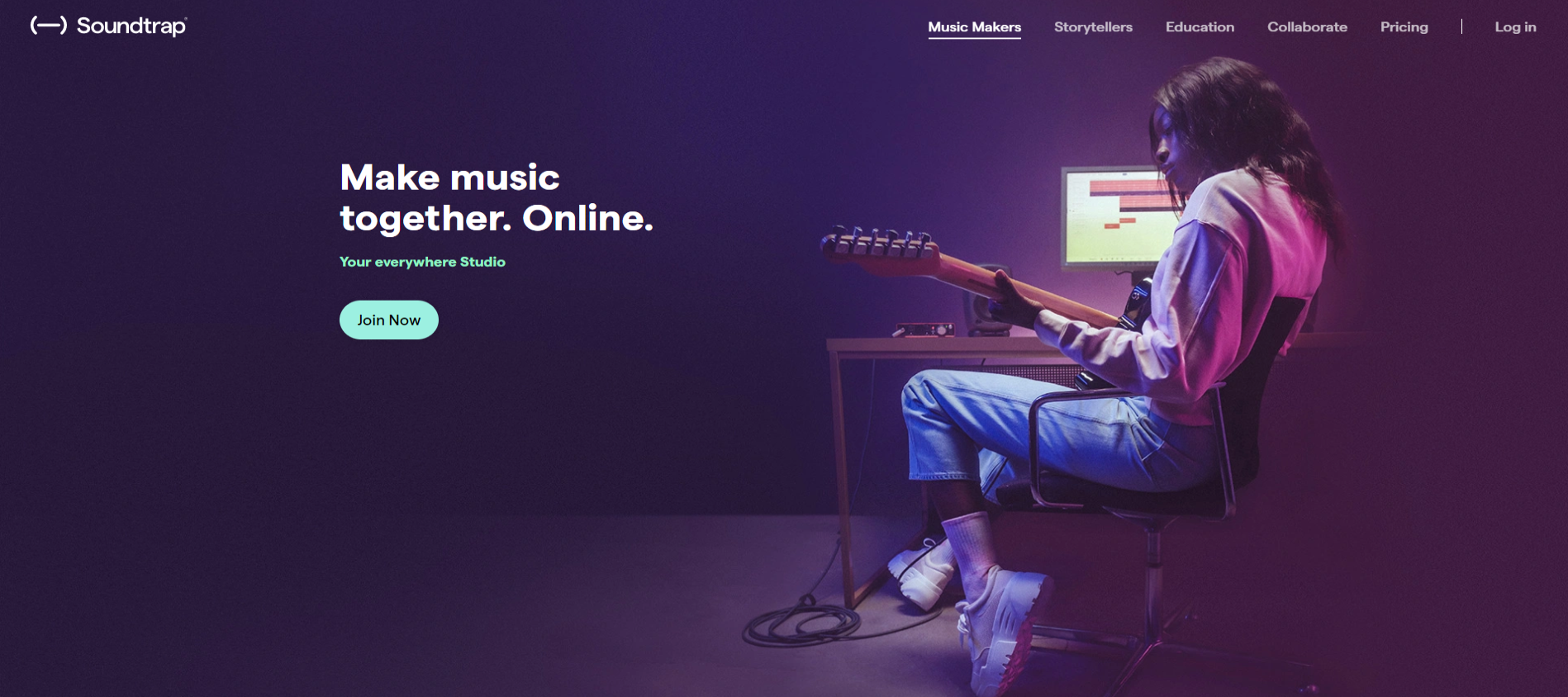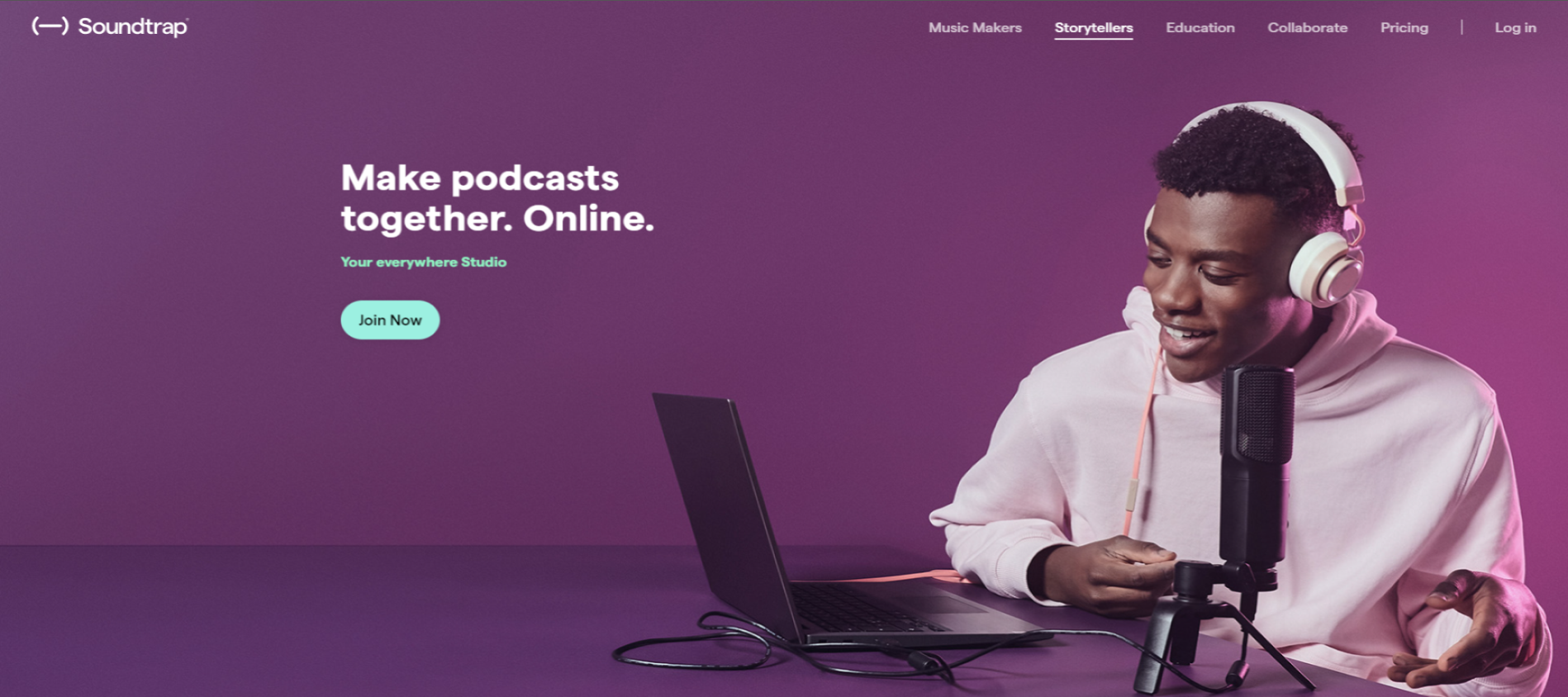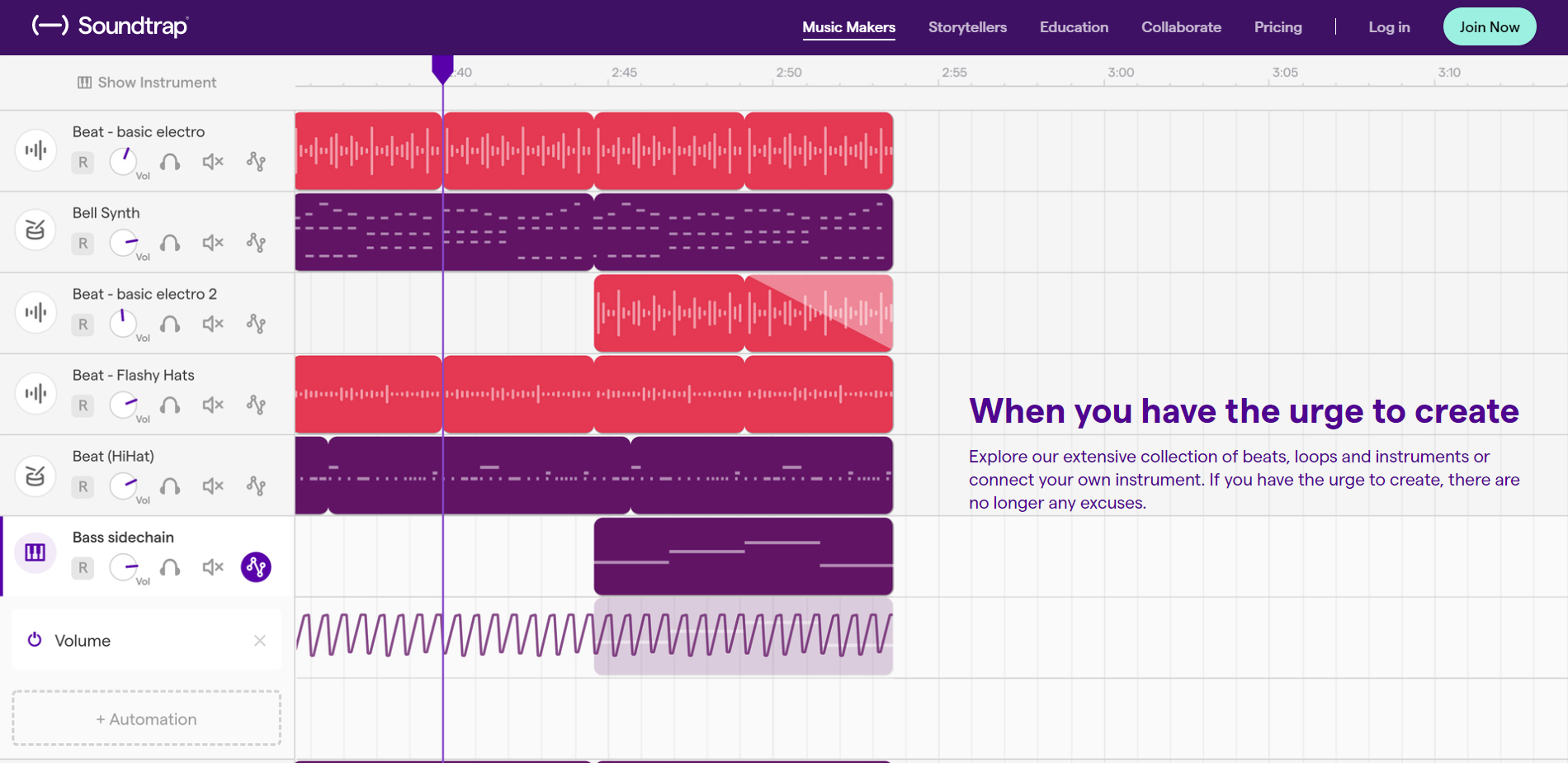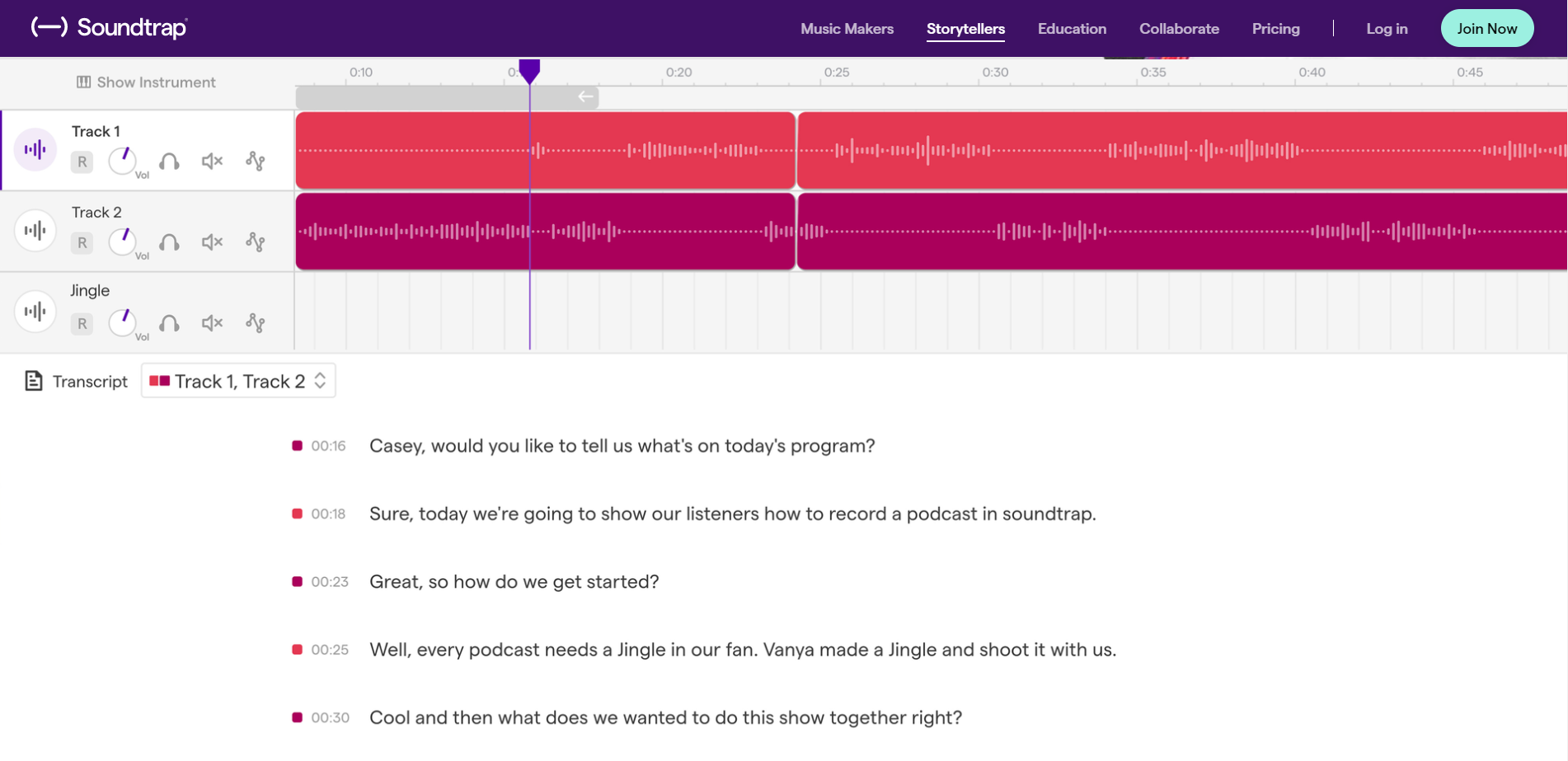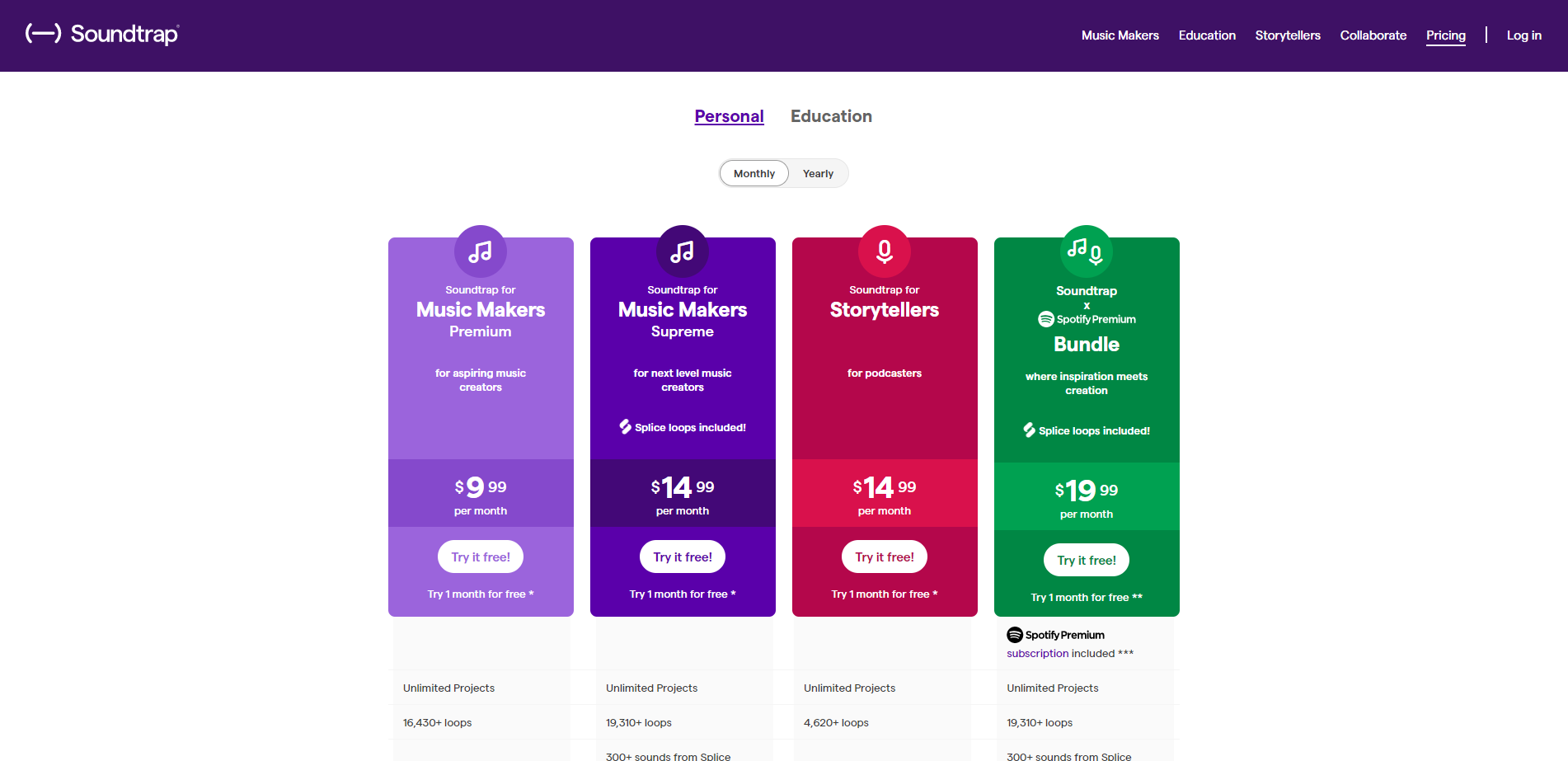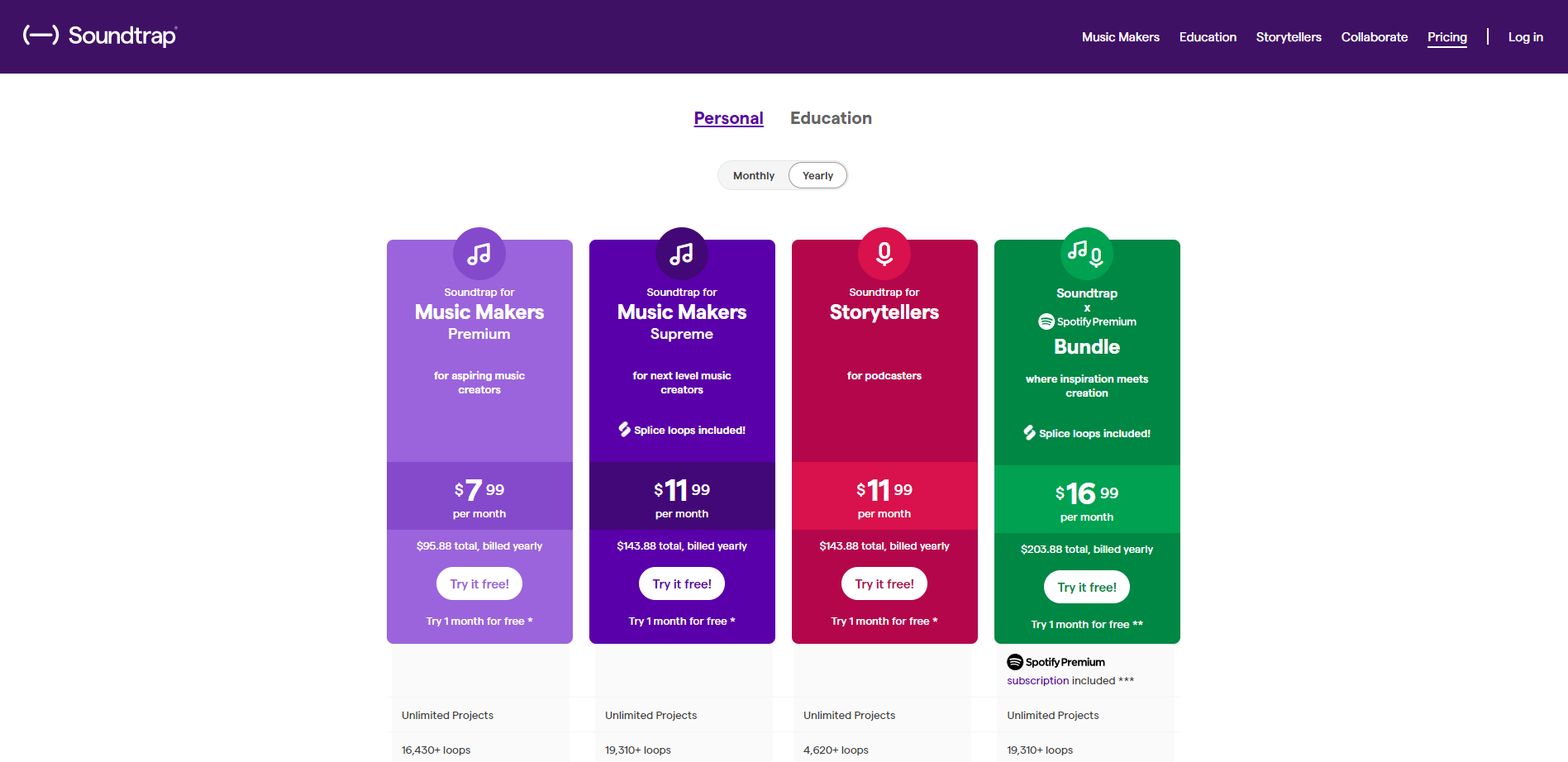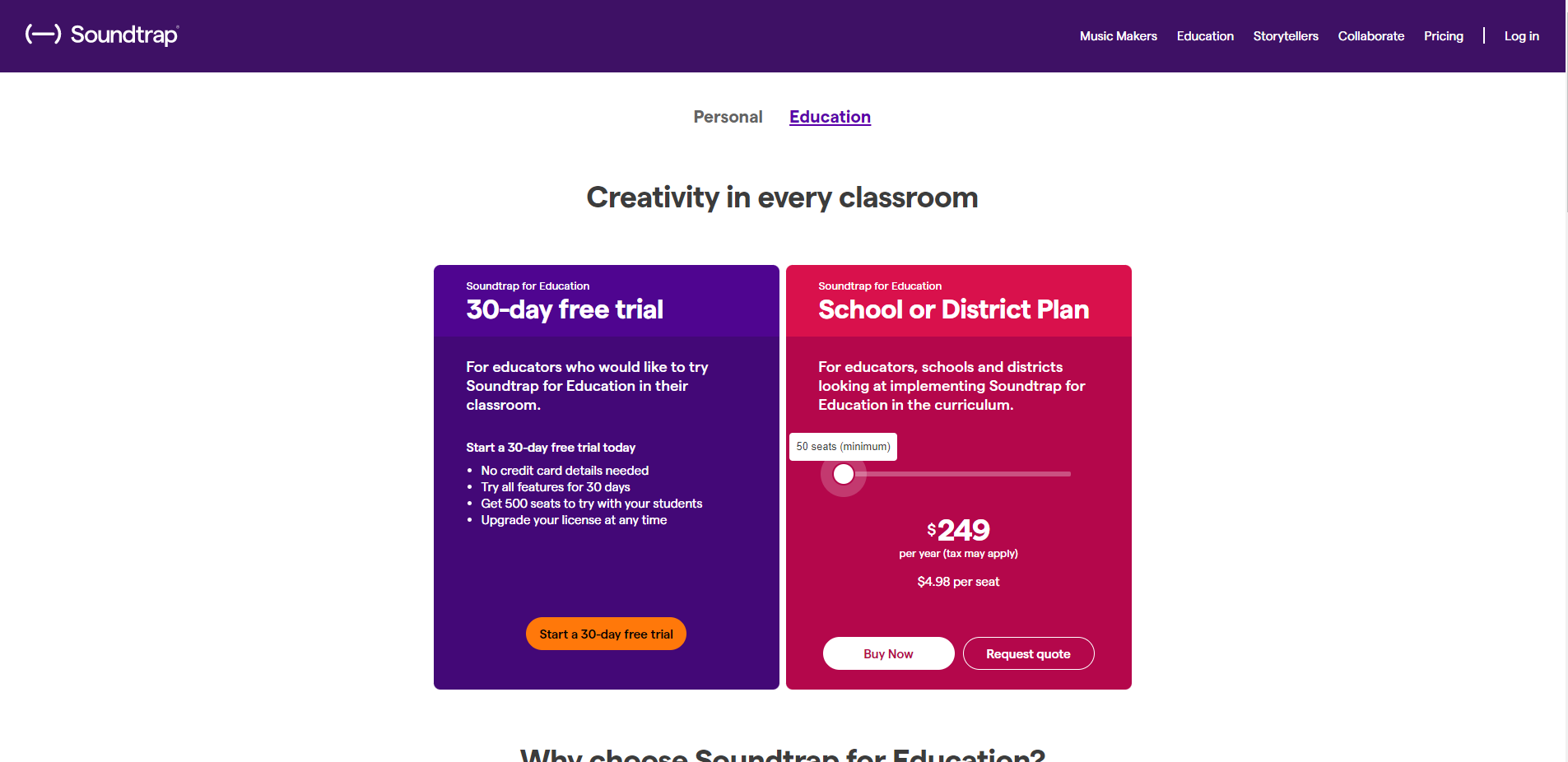Soundtrap is a collaborative, cross-platform digital tool that provides a simple and quick way to record and edit podcasts or act as a music composition aid. Whether for solo or group use, Soundtrap provides a free audio interface that works via desktop or mobile, ultimately delivering a platform that accommodates the user. Users are able to instantly upload their creations to Spotify with the click of a button, allowing them to share their work with millions of people.
What it does
Soundtrap will feel very familiar to those who have used Audacity, Adobe Audition, or GarageBand. It is meant to keep things simple for its users, making this platform easy to learn. New users have the option to watch tutorial videos and learn at their own pace, or simply jump in and play with pre-made demo tracks. Users can create individual “Studios” for each of their projects and “Start a Collaboration” with anyone. Those who work together in the studio are able to record simultaneously, even if they are not in the same location.
Upon entering the studio, Soundtrap prompts its users to select the type of production presets they need, Music or Podcasting. From there, the user is able to add multiple tracks for recording, creating music, or uploading previously recorded audio. While Soundtrap offers preset settings for music and podcasting, users accessibility to these features are not hindered based on the type of project preset they have chosen.
Music Making
Upon entering the music studio, users can select to start from a new track or a premade demo track. Starting from a new track, users can select the instrument of their choice.
Voice
Piano/Keyboard
Guitar/Bass
Drums/Beats
Synthesizer
Strings
Brass/Woodwinds
Each instrument has its own set of filters to achieve the exact sound needed for an artist’s creation. The multitude of available options may be overwhelming to new users, however, the platform encourages people of all capabilities to experiment with the system. Making mistakes can be easily undone, so users should take chances and get messy.
These filters work alongside the keyboard synthesizer and midi player extensions. The midi feature works in the same way as programs such as Garageband – a plug and play. Notes are recorded and appear live on the tracks. Each track and note can be edited using the keyboard synthesizer. This mechanic is perfect for more experienced digital musicians and those who are looking to refine their skills.
The premade beats offer an alternative to the more complex “Pattern Beatmaker,” in which users can assign sounds and beats to various soundboards and buttons.
Example of Soundtrap’s pre-recorded sound library. Screenshot by author.
There are endless possibilities using Soundtrap’s music studio, allowing users the ability to learn new skills and grow as an artist. With the collaboration feature, the creative process becomes even easier. After publishing, artists can instantly share their music to Spotify, the application’s parent company. This direction connection allows artists the ease of sharing music on a popular audio streaming platform.
Storytelling: Podcasting
The podcast studio offers quality production for new and experienced podcasters alike. Containing the same capabilities as the music studio, podcasting can go from a lackluster conversation to a complete production with original music, transitions, sound effects, and depth. Like the instruments in the music studio, there are multiple EQ presets that can give a professional sound to the most basic microphone. The EQ presets are a particularly useful feature for the multi-track and simultaneous recording function, as most microphones record a different sound and need equalizing.
Podcasters also have the ability to record on separate devices with multiple people, and are able to host a video call that is recorded in the studio. This feature furthers its vision of developing a space for creativity, collaboration, and sharing.
Audio transcript example. Screenshot by author.
One of its last features focuses on accessibility with a live transcription from all of the audio sources. This increases an artist’s capabilities of sharing their work with those who live with hearing loss and audio sensitivity.
Soundtrap provides basic tools provide all of the necessities in producing a high-quality podcast for artists, as well as the opportunity to learn essential editing skills.
Pricing
Soundtrap, and all of the features that this article mentions, is free to use. However, for those who are looking for broader use of the platform and want access to more features, it offers various packages that suit the needs of the artist and their financial capabilities.
Soundtrap also offers education plans for educators and schools that wish to use Soundtrap’s paid features. There are thousands of schools nationwide that support music and storytelling programs and need affordable software. As an educational tool, Soundtrap becomes invaluable to young artists who needed a means to express themselves with the entire world.
Read More about Pricing Plans and the additional features offered here.
Pitfalls
Soundtrap competes with programs such as GarageBand, Audacity, and Adobe Audition. However, it lacks complexity. For veteran audio editors and digital musicians, Soundtrap is limited in its editing capabilities, especially when using the free version. This platform is intended for those who are learning or only want/need a simple way to create music and podcasts.
Soundtrap could simply be used to record audio from multiple people on separate devices simultaneously and then be downloaded into a more complex program. However, it still holds value, and Soundtrap’s collaborative features give it a leg up against competitors.
However, it is important to note that during simultaneous recording from different devices, everyone must save. Unlike Google Docs, where users can see live edits, Soundtrap only updates when saved. Therefore, save often. Otherwise, there is a risk that project progress could be erased.
Final takeaway
Soundtrap offers a quality platform for new and experienced artists who want a creative space to explore new possibilities. It is simple to use but offers complex features that give depth to an artist’s work. This platform is built as a collaborative, learning, and accessible environment for artists working to grow their skills and reach new audiences.