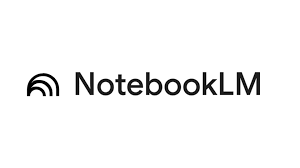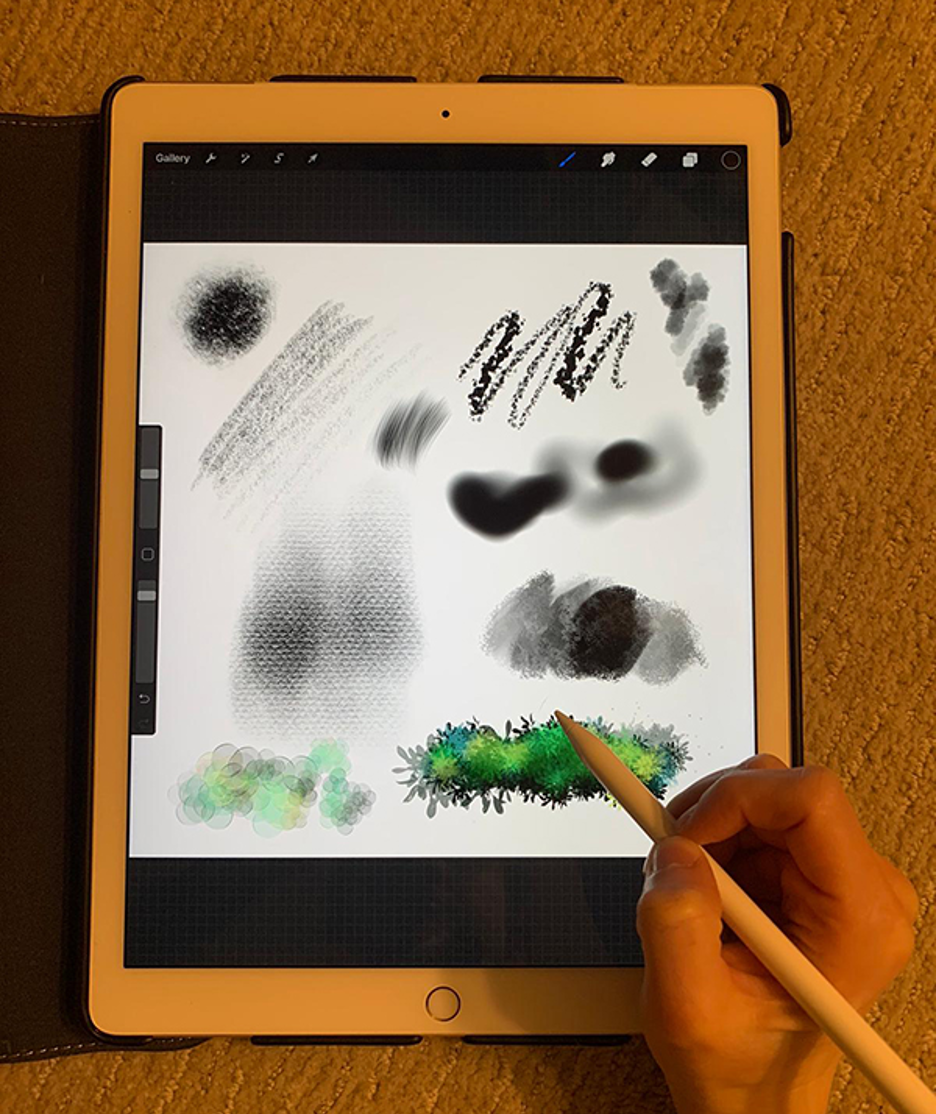#SelfCare is an application designed with a gamification approach to self-care. It was named one of Apple’s best self-care apps of 2018, when self-care was also named one of Apple’s top trends. Unlike most apps, #SelfCare has no advertisements, does not ask for a subscription when signing up, and sends out few notifications, which can also be turned off easily. It is difficult to obtain the number of downloads from the App Store, but as of 2019, it had more than two million downloads. This review looks at the application in a post-pandemic context wherein being alone is the new norm, at least for the time being.
Using Procreate for Digital Art
Procreate, launched in 2011, is a digital drawing software that can be used on an iPad. It offers hundreds of brushes, filters, supports files with many layers, and has a very simple design interface. This review will go into the details about Procreate to give you better insight on what sets it apart from other digital drawing software.
Smart Art: An App for Casual Art History Education
In the arts sector, many have attempted to make art history accessible to the uninitiated viewer. This is no less prevalent in the realm of apps. Smart Art – Art History Escape is another recent bid to promote interest in art history with educational materials through the lenses of stories and pictures.
Goodreads vs. BookSloth: Reading Tracker App Comparison
What’s On Your Phone, Colin Post? An Interview and Review of First Look: Artists' VR
Colin Post is an Assistant Professor in Library and Information Science at the University of North Carolina at Greensboro. With a deep interest in technology, such as virtual reality and creative programming languages, Post has conducted research on historical perspectives on these technologies as well as on relevant preservation issues at the intersection of cultural production, art history, and information science. In this interview, Post makes great suggestions specifically related to digital preservation for developers in addition to sharing about apps that he uses in his daily life. He also introduces an interesting app called First Look: Artists' VR to arts managers. Following the interview, a product review shows how to navigate this application and evaluates its pros and cons for anyone interested in the VR artworks on this platform.
Libby vs. Hoopla: Reader App Comparison
Audience Engagement Outside of The Museum: Camera Function in Google Arts & Culture App
When considering how technology can improve and increase audience engagement with art, many immediately think of technology can be applied in house to create a more participatory experience. Yet, audience engagement can continue even when the audience is not in the museum. How can an arts organization engage with visitors even when they are not physically in the institution?
Art on the Go with Adobe Photoshop Sketch
Adobe Creative Cloud’s Photoshop Sketch is a mobile and tablet app that allows users to create expressive, digital drawings on the go. Artworks are created through the use of “natural” tools, such as pens, pencils, markers, and watercolor brushes, which are designed to interact naturally with the digital canvas to mirror the texture and blending effects rendered when working on paper.
See Saw: Gallery Advertisement at Your Fingertips
The 4th Wall: Using AR to Display Art Beyond the Museum
4th Wall is a recently released app based artistic experience by Nancy Baker Cahill which utilizes augmented reality technology to bring art out of the museum and into public and private spaces.