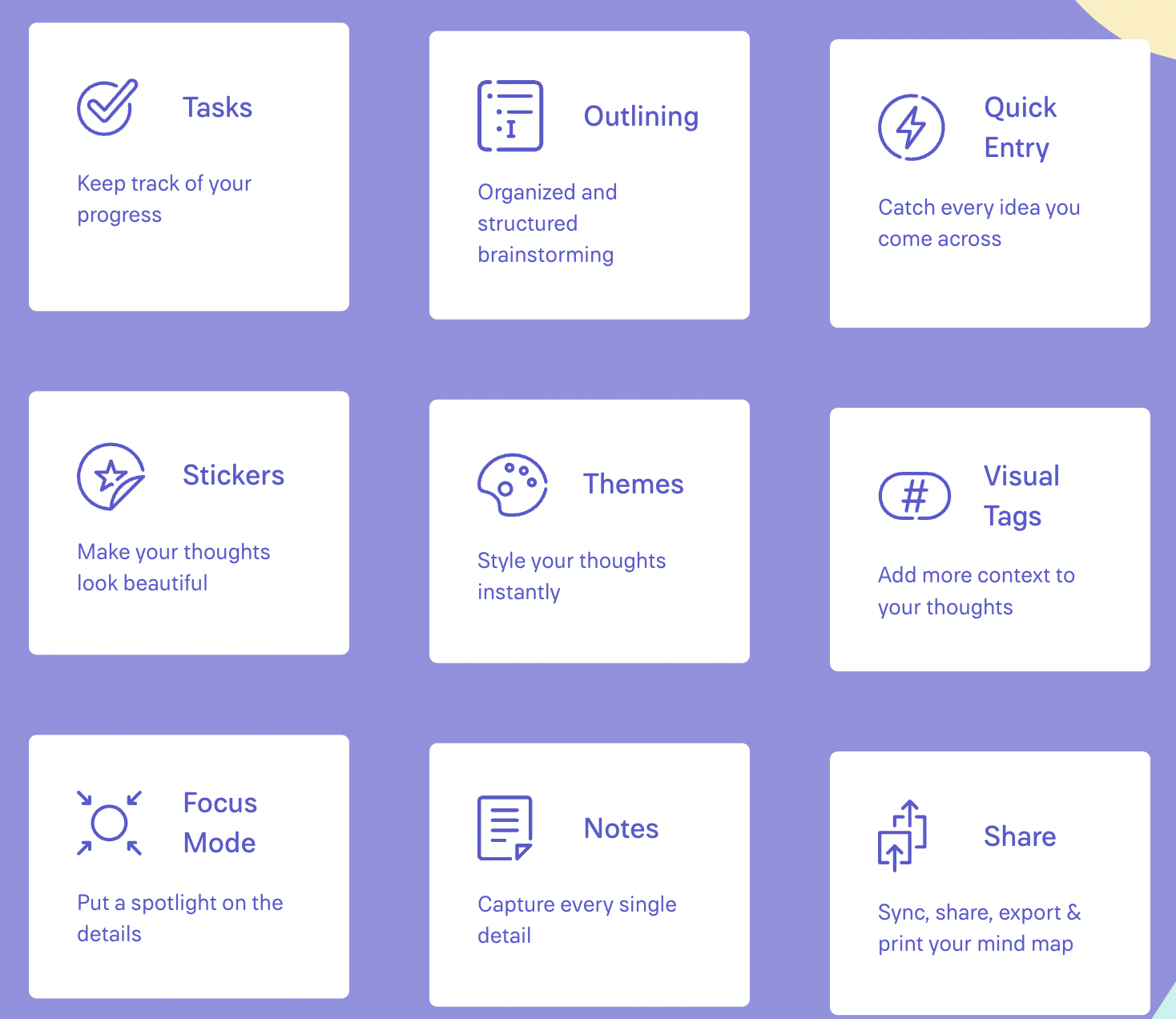Written by Chelsea Succop
What is MindNode?
MindNode is a mind-mapping application created in 2007. The creators describe the app as "an award-winning visual brainstorming and mind mapping app that helps you connect your thoughts and clarify your ideas." This app intends to help quickly create mind maps, allowing users to declutter their mental headspace and organize their thoughts to increase productivity. This app enables you to view, edit and share maps across devices. The platform is very user-friendly because of its simplistic design and limited options, making it accessible to many with limited technology skills. Within MindNode, you can enter data by creating a mind map. In the premium version, you can enter a list within the outline view, which automatically generates a visual mind map.
Once a mind map is created, you can customize the map to your liking. Such capabilities include drawing arrows around your map to connect the idea, uploading photos, adding drawings, quickly altering branches, and reordering ideas. If you like to keep your thoughts all in one place, you can compose maps in which the node is centrally located, and upon clicking the node, you can collapse your web so that it only shows the central idea. This " folding " feature allows you to keep all your maps in one place if you choose. You can also create new files per map if you want to share them. This product is designed for those who are visual thinkers and allows the user to connect ideas in the way that is most beneficial to them.
Features of MindNode via https://www.mindnode.com/
MindNode is also a good product for those with short attention spans who want to organize their thoughts quickly. Mind maps could also be utilized in meetings to help solve problems or document ideas since you can invite others to edit your maps in real-time. MindNode also allows you to create visuals of ideas quickly. The product is reasonably priced if you utilize the software. If you're in a creative industry, this could be a handy tool to think through ideas and compile documentation of inspiration all in the same space.
Example of a MindNode map via https://www.mindnode.com/features
Specifications
MindNode was designed for Mac users and the software doesn’t run on Windows. The best alternative if you are a Windows user is FreeMInd. While the basic version of MindNode is free, MindNode plus charges $19.99 annually or $2.49 monthly.
The basic package features include:
Create and edit nodes
Fold and reorganize, which allows users to compress maps
Import and export maps
Outlining feature
MindNode Plus in addition to basic offerings allows you to:
Convert mind maps to outline form with a click of a button
apply visual tags within the maps
Allows focus mode to ensure you finish an idea
Quick entry, which allows the user to input thoughts and quickly convert notes into mind map
Languages
MindNode is available: Arabic, Simplified Chinese, Traditional Chinese, Dutch, English, French, German, Italian, Japanese, Korean, Portuguese, Russian, Spanish, Swedish, and Thai.
Glossary of Terms
Node: a space where you can add text and images — each representing a thought, topic, or idea.
Node well: where you create a new node (represented by a + symbol).
Main node: the central idea or topic of your MindNode mind map.
Child node: a thought/idea that is connected to another one.
Sibling nodes: thoughts/ideas on the same branch at the same level.
Parent node: the initial thought/idea that connects sibling nodes.
Branch: a group of thoughts/ideas related to one another.
Connection: an alternative way of connecting thoughts/ideas on the same or different branches.
Canvas: the area outside nodes, the background, so to say.
Stickers: visual illustrations you can add to your MindNode mind map to make things more fun.
Notes: a way to expand on your thoughts/ideas without them always being visible.
Tags: a way of making nodes (aka. thoughts and ideas) searchable, no matter where they are located on your MindNode mind map.
pros of mindnode
You can edit and view maps across various Apple devices. The image below is an example of how the mind map can show on your iPhone home screen. You could have the same display on your iPad and when working on the cloud database your documents update on all devices in real-time.
In the premium version, you can fill out an outline and it will create a mind map version for you. You can later go into your mind map and quickly more around parent and sibling ideas to your liking. The program can alphabetize and evenly distribute the map as an option adding another element of organization to your map, with a click of a button.
If you lose time searching for documents in your computer, you can add links and or type out notes within each item for quick access and to make sure you can remember key points.
You are also able to keyword search your mind maps if you forget where a specific idea was recorded, saving you time, and providing peace of mind.
If you are someone who has trouble staying focused, MindNode has a unique feature called Focus Mode which ensures you carry out a complete train of thought before moving on to a different topic.
CONS OF MINDNODE
This software only runs on Mac operating system.
This isn’t a free app, $19.99 annually or $2.49 monthly.
You don’t have the ability to place branches in specific places that aren’t anchored to specific points on the canvas, so all destination points within the mind map view are predetermined and aren’t able to be altered.
Sometimes format is lost in printing. (According to user reviews)
Final Thoughts
Overall I believe this is an easy-to-use software that would be valued by those who need help compiling a to-do list, want an app to make brainstorming collaboratively easier, or want a simple app to compose and collect multiple maps in one convenient space that can be shared and synced across devices in real-time. Other apps offer similar programs, but I found MindNode user-friendly and at the right price point, especially if paying annually with a monthly breakdown of $1.67. If you are looking for a mind mapping app, I would recommend MindNode because of its many features that similar apps don’t offer, saving you time and offering convenience. The major downside of this product is it only runs on apple software, which is a deal breaker if you use a PC.