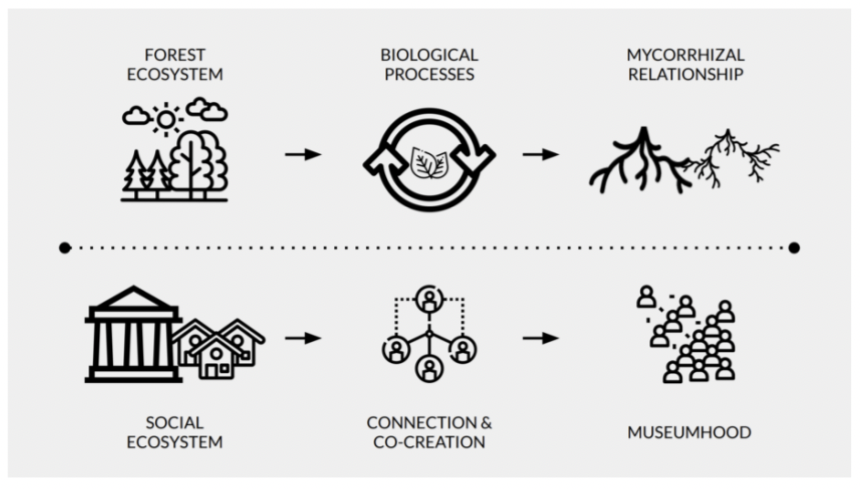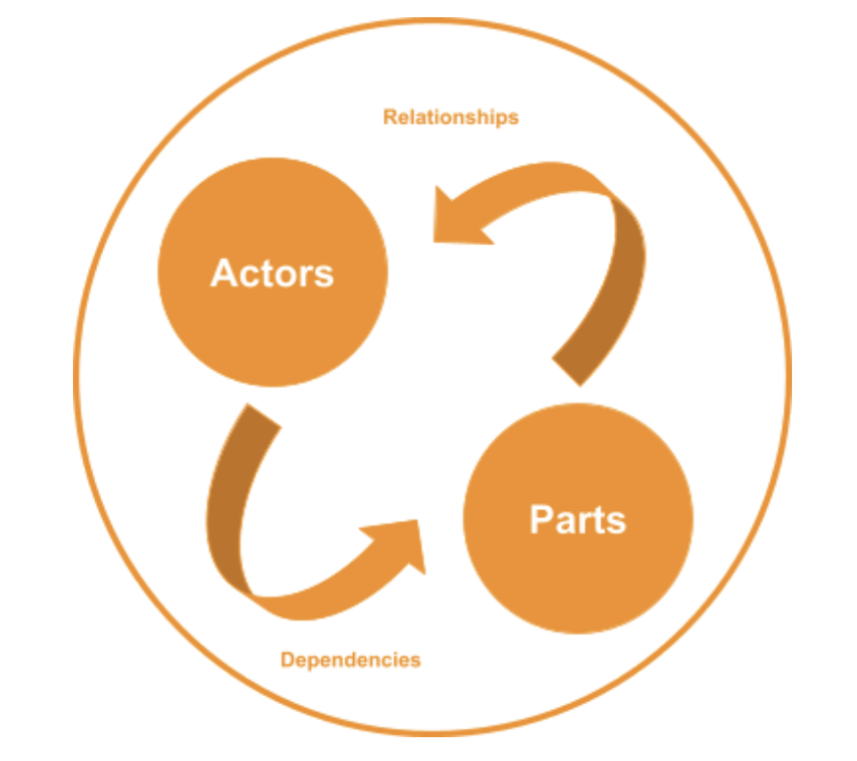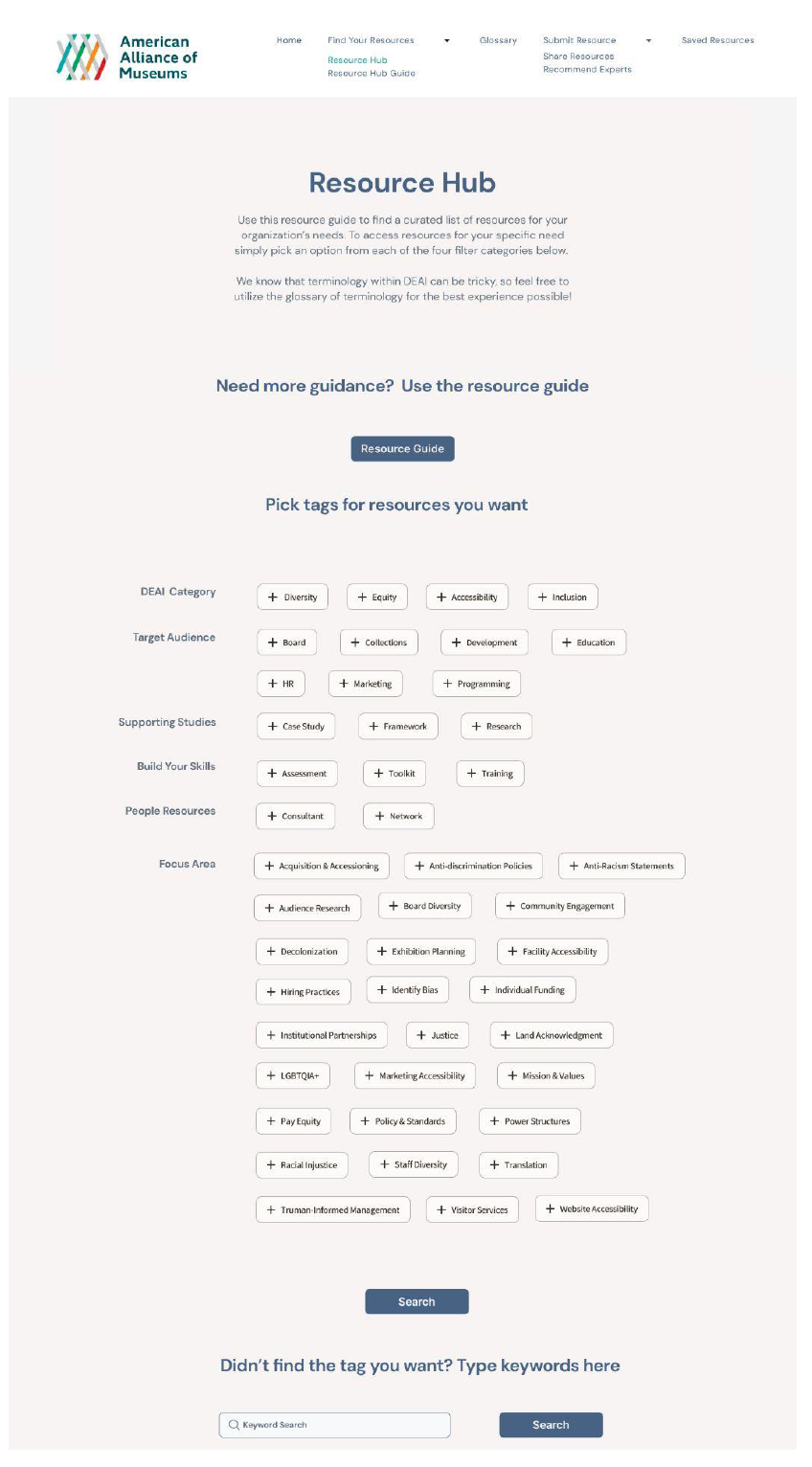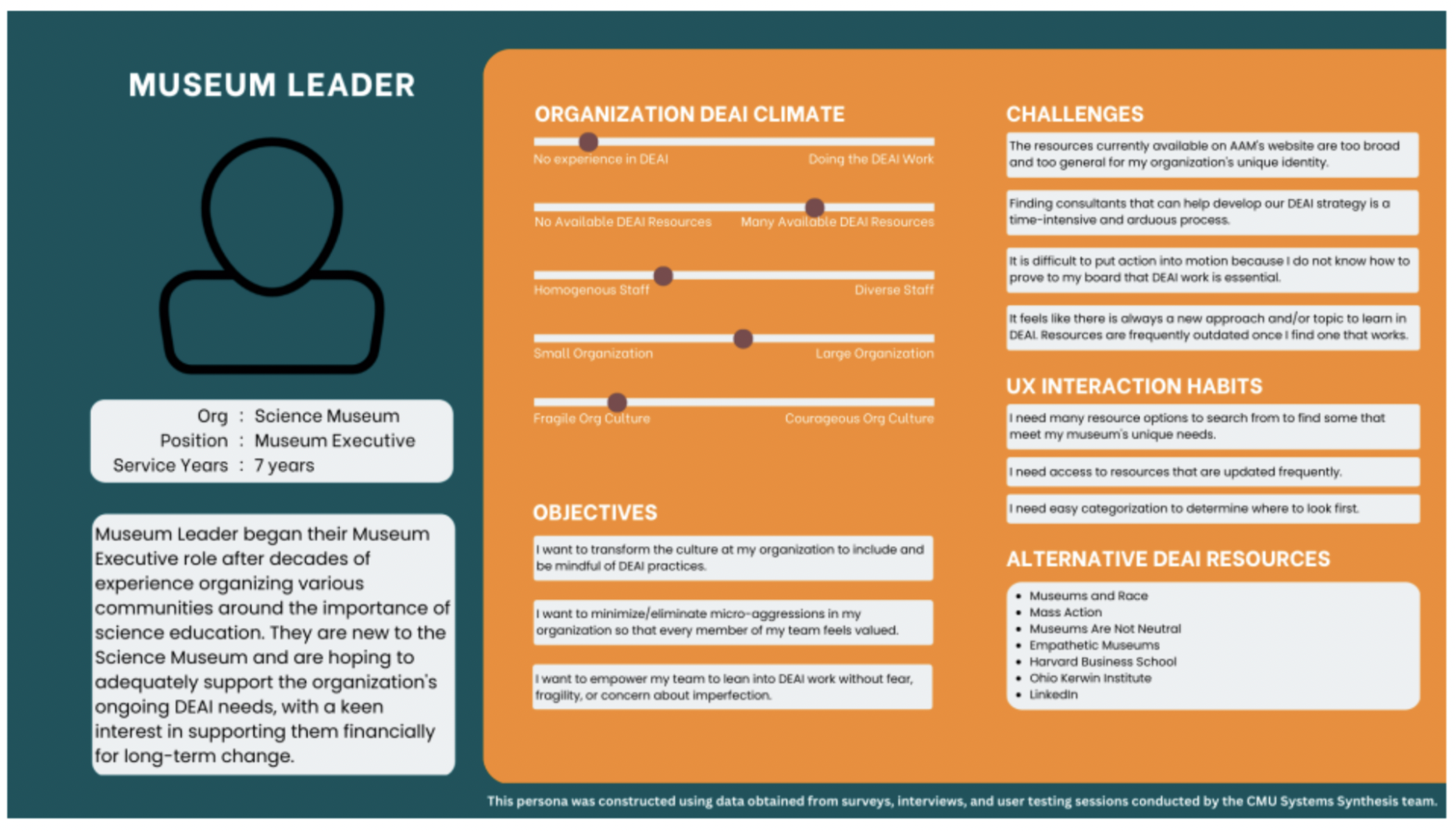By Morgan Hogenmiller, Phoebe Wu, Moses Garcia, Blake Aber, Sydney Leslie, Qinyuan Shen
Prototyping is an essential part of beta-testing any digital tool. The following processed involved a period of stakeholder interviews that informed an Agile-based sprint process for prototyping an interactive resource-sharing website. This process was fast and effective to get multi-user feedback and a final prototype in an overall 8 weeks with a final 2 week-long sprints.
research methods summary
The following article details the process we used to create a prototype for an interactive resource sharing tool for the American Alliance of Museums (AAM). AAM, is a 501(c)3 nonprofit organization that exists to, “[...] champion equitable and impactful museums by connecting people, fostering learning and community, and nurturing museum excellence.” In today's landscape, outstanding quality, and positive impacts cannot be realized by museums without the inclusion of committed Diversity, Equity, Accessibility, and Inclusion (DEAI) work. Tasked with creating a prototype for an interactive tool for users to access DEAI resources, we need to discover the potential users' needs and preferences in order to start the prototype. The prototype process worked through user-experience experiments we designed using in Figma. Key questions include: Who are the intended users? What are the users’ needs? Current behaviors of potential users and any other interactive resource models in the marketplace.
To begin, we conducted research addressing adult learning and digital ecosystem models. The core of the work, however, came from Interviews and surveys of museum professionals and consultants and the two rounds of prototype design sprints.
Using the data gained from the interviews and surveys, we created core users into specific personas with associated potential journey maps. These personas and journey maps inform who the audience interacting with this tool will be and what their individual journeys may entail. The 3 core personas were: DEAI Consultant, a Museum Leader, and a Museum Staff Member. These represent, based on data collected, the most common types of user for a tool of this caliber. The sprint process followed with an initial week-long planning period where the landing pathway of the prototype was made using the software Figma. From there, a testing session with a second follow-up design anda second testing session to crafs final designe given to AAM.’e given to AAM.
conceptual frameworks used
Building a resource tool deliverable for the museum field as a whole assumes an understanding of which actors and dependencies are present in the museum ecosystem. Ecosystem mapping and adult learning pedagogy concepts provided the framework for assuring a strong foundation for the prototype. The frameworks served to assist the team in understanding how to:
Connect resources, organizations, and people properly within the existing ecosystem
Ensure that learning outcomes positively impact the user experience.
ecosystem mapping
Ecosystem maps are tools designed to be able to better understand relationships between moving parts and are often used to better understand user experiences. Like a natural ecosystem, the museum ecosystem stems from the unique relationships and dependencies within its social structure. Museum professionals have individual experiences and connections within an organization and the larger industry. Museums have intricate relationships and hierarchies, especially when it comes to their separate needs.
Figure 4.1: The Museum Ecosystem Diagram. Source: Yuna Jung, The Arts Market Ecosystem
Within the circumstances of museums and DEAI, ecosystem maps are important to revealing the relationships that different industry roles have to their own DEAI needs. Understanding the complexities of this ecosystem assists in comprehending information retained in later stakeholder interviews in order to inform the best orientation of the final prototype. Furthermore, mapping a general ecosystem of individuals most commonly interacting with DEAI resources helped us align a common language within industry professionals that advised individual journeys. The museum ecosystem is complex, due to an abundance of stakeholders and needs, making it difficult to align all institutions in one static direction (Figure 4.2). Mapping the museum ecosystem based on existing relationships informs a tool that better allows industry professionals to find the DEAI initiatives best suited for their specific needs.
Figure 4.2: Ecosystem Map Visual Definition. Source: Yuna Jung, The Arts Market Ecosystem
adult learning pedagogy
Through researching adult learning methodologies, we also gained insights into how to structure digital knowledge sharing. Basic adult learning pedagogies are based on five main “assumptions” about adult learners: that people have matured past being dependent children into self-sufficient individuals (self concept), gained life experiences that they have learned from (experience), formed interests in learning about things having to do with their societal roles (readiness to learn), leaned toward learning centered around problems, rather than subjects (orientation to learn), and acquired an internal motivation to learn (motivation to learn). Adult learning concepts that focus on diversity and inclusion are more so aligned with community-centered educational contexts rather than individual. While Howard Gardner developed the concept of multiple intelligences decades ago, a new model of multiliteracies within education has developed. The concept of multiliteracies revolves around the expansion of traditional learning beyond just reading and writing, to include things like cultural diversity, language, life experiences, and technology, as well as learning based on multiliteracies (linguistic, visual, audio, gestural, tactile and spatial). This is particularly important to take into account when approaching diverse and inclusive adult learning concepts. Integrating concepts of adult learning and multiliteracies within this prototype assisted in creating a tool that can be beneficial to a wide array of users and their specific learning needs. Such concepts helped the team to create an appropriate design that is inclusive of all users, no matter where they are on their DEAI journey.
prototype building
The penultimate goal of the project was to create a resource-sharing prototype for over 600 DEAI materials. In order to create a sophisticated prototype, it was vital to create personas with defined journeys simulating who would be using the tool and their unique needs. Then, once a preliminary prototype was created, we needed feedback to inform increasingly successful iterations. In order to physically create the prototype, we used an organized and succinct process called a sprint.
Final Prototype Resource Hub
user personas and journey maps
Since the tool needs to apply to thousands of users nationwide, the team needed to identify groups of users to hone in on and develop the prototype for. Using surveys and interviews, the team identified 3 groups: DEAI consultants, museum leaders, and museum staff members. These role-based personas include succinct descriptions of the characteristics and needs of these three groups of users. The team paired each persona with a journey map to imagine the user experience of each persona and how that should influence the tool’s design. Journey maps are visual representations of users' paths through the tool, given what is known about their problems, opportunities, stressors, and overall roles. Prototype user journey maps were refined as more data was gathered about users’ experiences with the tool throughout the design session phases as well.
resource categorization
According to findings, most organizations do not organize their DEAI resources by diversity, equity, accessibility, and inclusion categories. Instead, resources are more frequently combined under criteria such as “equity and inclusion” and “EDI.” Conversely, resources have identifiers from eight different categories: name, location, author, format, length, core concept, and indicators. Conducting individual interviews with museum stakeholders helped us narrow down how resources should be organized moving forward. Interviews were conducted via Zoom to get a better understanding of what users at the museum director and executive levels will need. In addition, a survey was deployed more broadly to get the needs of lower-level museum employees. By the completion of the interview and survey phase, the team gained a better understanding of who potential users might be and what an initial prototype of the DEAI resource-sharing tool should include.
Figure 4.3: Sample Persona: Museum Leader User Persona
Figure 4.4 Sample User Journey: Museum Leader User Journey
design sessions
Given the quick timeline of this project, we utilized a method of problem-solving that involves chunking key portions of the problem into short bursts of brainstorming and designing called “sprints.” The sprint methodology was developed by Google Ventures as a way to combine various business strategies, design, behavioral resources, and other methods into an intense and effective problem-solving plan for teams with significant, long-term projects. The methodology requires that a team dedicate five days of meetings to very specific aspects of problem-solving in this order: solution mapping, sketching, deciding, prototyping, and testing. We conducted two sprints across 2 1/2 weeks, building and virtually testing two iterations of the prototype’s design with museum professionals. These concentrated efforts actively informed how we formatted the final design of the final prototype. Conversations with design session testers also influenced recommendations for how to tag resources on the backend of the tool moving forward.
The objectives of the sprint were:
Tagging Resources
Providing Navigation Options
Testing with Museum Participants
Using the sprint method, we were able to answer critical questions about how to deliver a clear and useful prototype for users of all types and backgrounds. Most of the feedback extracted from the sprint process and testing sessions related to:
Resource tagging and presentation
Website navigation pathways.
We narrowed navigation options down to two from these sessions. The first is named the Resource Hub, where users can choose from a list of tags to find helpful resources. The Resource Hub Guide provides the second pathway for users to be shepherded through a series of basic questions to find resources when they may feel overwhelmed by choosing themselves.
recommendations
Although a comprehensive prototype was created, there are advancements that can be made. With consistent needs to update the many new DEAI resources that are created and as user design can constantly be improved, we outlined several recommendations for a sustainable resource-sharing tool. The recommendations below outline ideas to further work within a resource-sharing prototype, improve user experience, and set forth long-term maintenance of the tool.
Recommendations for increasing resource relevancy and improving user experience:
● In order to create a seamless experience for the user, a basic chatbot to orient the user through the resource. A chatbot that can prompt users and give suggestions could be a beneficial tool addition.
● In the long run, a peer-to-peer opportunities might be created. During stakeholder interviews and design feedback sessions, several interviewees expressed interest in a communal space, where users can talk to one another and share resources and initiatives that have worked for them.
● Stakeholder interviews and design feedback sessions also revealed that many testing users placed major importance on how recently the resources were published. Organizing by most recent can provide a cleaner user experience.
● Interacting with users is important, thus we recommend creating a space that allows users to express this feedback freely.
● Crowdsourcing the tagging of resources allows organizations access to the wisdom of others in the industry and their own experiential knowledge.
Backend Team/Maintenance:
● In the backend of the tool, we recommend creating a dashboard in order to see what tags and resources are most commonly being searched and chosen by users. This data will better inform future resource collection and tool improvements.