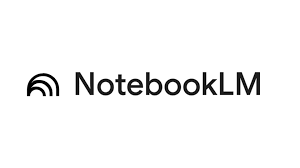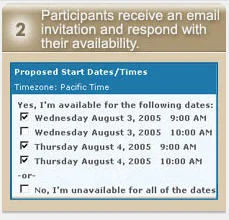In addition, there are many other features that ensure you don't forget important details, and that all participants receive complete information about meetings.
Probably the best aspect of MeetingWizard is the fact that users only need an e-mail address and access to a Web browser in order to use it. By keeping the user-side technology simple, they have quite cleverly created a practically universal tool.
A colleague of mine mentioned this tool to me about three years ago, and it has proven to be both an immense time-saver and a wonderful frustration reducer. It has become such a trusted tool in my administrative "bag of tricks" that I tend to assume that everyone knows about it and uses it also.
After watching two resourceful colleagues wrestle with coordinating meetings earlier this week, I mentioned MeetingWizard to them only to learn that they had never heard of it. My high school geometry teacher told me never to assume, because it makes an...well, you know what it does.
So check out MeetingWizard today and reduce your administrative stress!